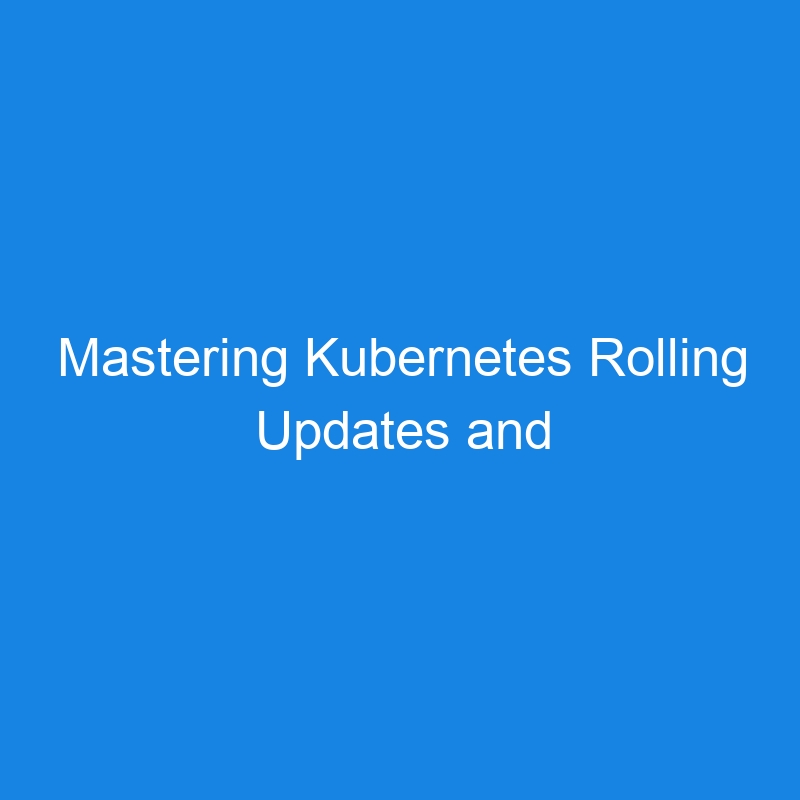Rolling Updates and Rollbacks with Kubernetes Deployments
Kubernetes provides built-in mechanisms to manage application updates and rollbacks seamlessly. Rolling updates allow you to update applications with zero downtime, while rollbacks let you revert to a previous stable version in case of issues. These features ensure reliability and continuity in production environments.
Understanding Kubernetes Deployments
A Kubernetes Deployment manages the lifecycle of pods and ensures the desired state of your application. It is the preferred resource for declaratively updating applications, allowing you to:
- Rollout updates to new versions.
- Rollback to previous versions if needed.
- Automatically manage replica sets and pod configurations.
Rolling Updates in Kubernetes
A rolling update gradually replaces old versions of pods with new ones, ensuring that your application remains available throughout the update process.
How Rolling Updates Work
- Strategy: Kubernetes uses a RollingUpdate strategy by default for deployments.
- Phases: During the update, a portion of old pods are terminated while the new pods are created.
- Availability: This ensures that a minimum number of pods remain available during the transition.
Rolling Update Example
- Define a deployment for your application:
apiVersion: apps/v1
kind: Deployment
metadata:
name: example-deployment
spec:
replicas: 3
selector:
matchLabels:
app: example
template:
metadata:
labels:
app: example
spec:
containers:
- name: example-container
image: nginx:1.19.2
ports:
- containerPort: 80
- Apply the deployment:
kubectl apply -f deployment.yaml
- Update the deployment to a new version:
kubectl set image deployment/example-deployment example-container=nginx:1.21.1
- Check the status of the update:
kubectl rollout status deployment/example-deployment
Rollback in Kubernetes
A rollback reverts a deployment to a previous version if an update fails or causes issues. Kubernetes retains the history of previous versions, enabling seamless rollbacks.
Rollback Example
- View the rollout history of a deployment:
kubectl rollout history deployment/example-deployment
Output:
deployment.apps/example-deployment
REVISION CHANGE-CAUSE
1 kubectl apply --filename=deployment.yaml
2 kubectl set image deployment/example-deployment example-container=nginx:1.21.1
- Roll back to a previous version:
kubectl rollout undo deployment/example-deployment --to-revision=1
- Confirm the rollback:
kubectl rollout status deployment/example-deployment
Configuring Rolling Update Strategy
Kubernetes allows you to customize the rolling update strategy to control the number of pods created or terminated at a time.
Deployment Strategy Configuration
Add the strategy field to your deployment specification:
spec:
strategy:
type: RollingUpdate
rollingUpdate:
maxSurge: 1
maxUnavailable: 1
- maxSurge: Specifies the maximum number of additional pods created during an update. Value can be an integer or percentage.
- maxUnavailable: Specifies the maximum number of pods that can be unavailable during the update. Value can be an integer or percentage.
Example Behavior:
- maxSurge: 1 and maxUnavailable: 1: Ensures one extra pod can be added and one pod can be removed at a time.
- maxSurge: 0: Prevents creating extra pods during the update.
Best Practices for Rolling Updates and Rollbacks
-
Use Readiness Probes:
- Ensure your application is ready before marking the new pod as available.
readinessProbe:
httpGet:
path: /
port: 80
initialDelaySeconds: 5
periodSeconds: 10
-
Test Updates in Staging:
- Deploy and test updates in a staging environment before rolling out to production.
-
Monitor Rollouts:
- Use monitoring tools like Prometheus, Grafana, or Kubernetes Dashboard to observe application behavior during rollouts.
-
Set Change Causes:
- Use annotations to document the purpose of changes:
kubectl annotate deployment example-deployment kubernetes.io/change-cause="Updated nginx to version 1.21.1"
-
Automate Rollbacks:
- Use automation tools like ArgoCD or Flux to trigger rollbacks when an issue is detected.
Common Commands for Rolling Updates and Rollbacks
- Check Deployment Status:
kubectl get deployment example-deployment
- Pause a Deployment (to stop rolling out changes):
kubectl rollout pause deployment/example-deployment
- Resume a Deployment:
kubectl rollout resume deployment/example-deployment
- Abort and Roll Back Immediately:
kubectl rollout undo deployment/example-deployment
Benefits of Rolling Updates and Rollbacks
- Zero Downtime: Applications remain available during updates.
- Granular Control: Customizable strategies allow tailored update processes.
- History Tracking: Kubernetes retains the history of all rollouts, simplifying troubleshooting.
- Quick Recovery: Easy rollback mechanisms ensure minimal impact in case of failures.
Conclusion
Rolling updates and rollbacks are essential features in Kubernetes that enable smooth, zero-downtime application updates and reliable recovery mechanisms. By leveraging Kubernetes Deployment strategies, readiness probes, and monitoring tools, you can ensure consistent and robust application delivery in production environments.