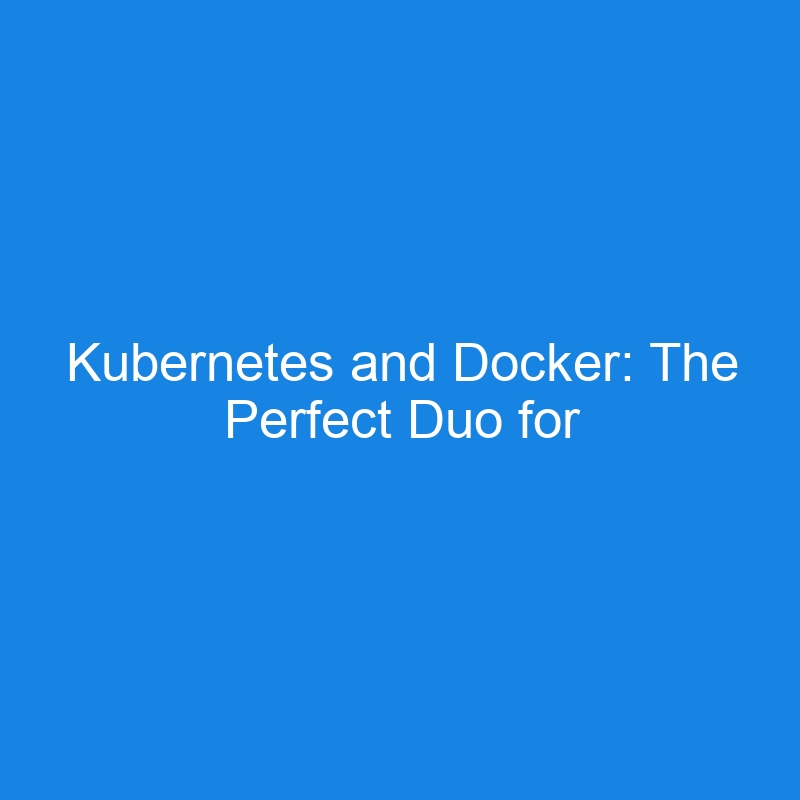Managing application performance under fluctuating traffic demands is challenging for developers. Fortunately, Kubernetes and Docker offer a game-changing solution for automating scalability and maintaining smooth operations. These tools ensure high availability, efficiency, and cost-effectiveness, making them indispensable for modern applications.
Why Kubernetes and Docker? 🚀
Docker provides a lightweight platform for containerizing applications, while Kubernetes orchestrates these containers across clusters. Together, they simplify:n
- Deployment: Applications are rolled out faster.
- Scalability: Automatically adjusts resources based on workload.
- Reliability: Ensures self-healing during failures.
Quick Setup Example with Code 💻
- Deploying an Application:
Create a deployment.yaml file:
apiVersion: apps/v1
kind: Deployment
metadata:
name: my-app
spec:
replicas: 2
selector:
matchLabels:
app: my-app
template:
metadata:
labels:
app: my-app
spec:
containers:
- name: app-container
image: nginx
ports:
- containerPort: 80
Apply the deployment:
kubectl apply -f deployment.yaml
- Enable Autoscaling:
kubectl autoscale deployment my-app --cpu-percent=50 --min=1 --max=10
- Distribute Traffic with Load Balancer:
apiVersion: v1
kind: Service
metadata:
name: my-app-service
spec:
type: LoadBalancer
selector:
app: my-app
ports:
- protocol: TCP
port: 80
targetPort: 80
kubectl apply -f service.yaml
Learn More 📚
Discover step-by-step details, best practices, and tips for leveraging Kubernetes and Docker to scale your applications by reading our in-depth article. From handling traffic surges to enabling dynamic scaling, it’s a one-stop guide for developers.
Comment your feedback and questions! Visit Nilesh Blog for insights on Node.js, Express.js, and System Design. 🚀