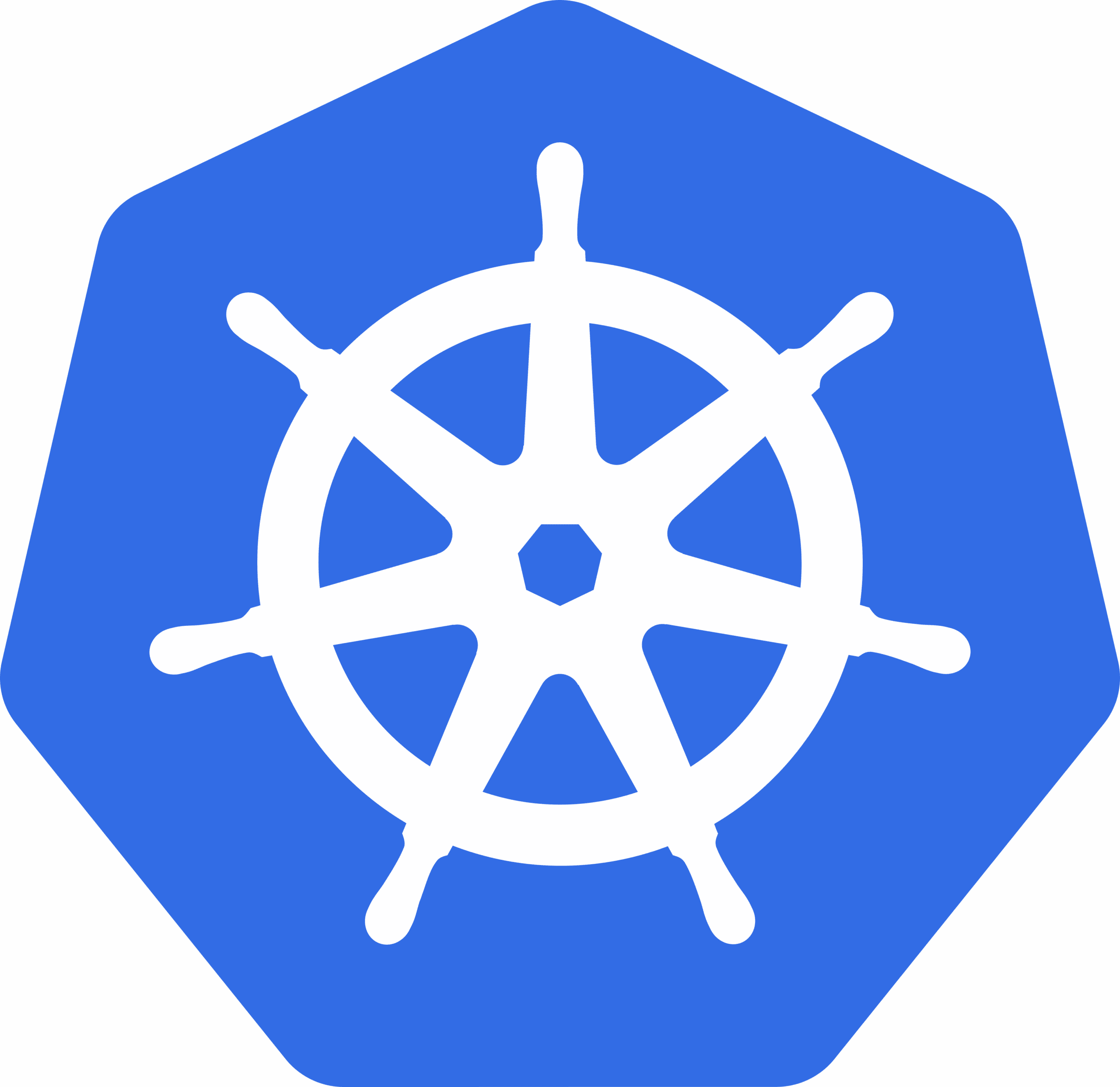This blog discusses a new feature in Kubernetes 1.31 to improve the handling of supplementary groups in containers within Pods.
Motivation: Implicit group memberships defined in /etc/group in the container image
Although this behavior may not be popular with many Kubernetes cluster users/admins, kubernetes, by default, merges group information from the Pod with information defined in /etc/group in the container image.
Let’s see an example, below Pod specifies runAsUser=1000, runAsGroup=3000 and supplementalGroups=4000 in the Pod’s security context.
apiVersion: v1
kind: Pod
metadata:
name: implicit-groups
spec:
securityContext:
runAsUser: 1000
runAsGroup: 3000
supplementalGroups: [4000]
containers:
- name: ctr
image: registry.k8s.io/e2e-test-images/agnhost:2.45
command: [ "sh", "-c", "sleep 1h" ]
securityContext:
allowPrivilegeEscalation: false
What is the result of id command in the ctr container?
# Create the Pod:
$ kubectl apply -f https://k8s.io/blog/2024-08-22-Fine-grained-SupplementalGroups-control/implicit-groups.yaml
# Verify that the Pod's Container is running:
$ kubectl get pod implicit-groups
# Check the id command
$ kubectl exec implicit-groups -- id
Then, output should be similar to this:
uid=1000 gid=3000 groups=3000,4000,50000
Where does group ID 50000 in supplementary groups (groups field) come from, even though 50000 is not defined in the Pod’s manifest at all? The answer is /etc/group file in the container image.
Checking the contents of /etc/group in the container image should show below:
$ kubectl exec implicit-groups -- cat /etc/group
...
user-defined-in-image:x:1000:
group-defined-in-image:x:50000:user-defined-in-image
Aha! The container’s primary user 1000 belongs to the group 50000 in the last entry.
Thus, the group membership defined in /etc/group in the container image for the container’s primary user is implicitly merged to the information from the Pod. Please note that this was a design decision the current CRI implementations inherited from Docker, and the community never really reconsidered it until now.
What’s wrong with it?
The implicitly merged group information from /etc/group in the container image may cause some concerns particularly in accessing volumes (see kubernetes/kubernetes#112879 for details) because file permission is controlled by uid/gid in Linux. Even worse, the implicit gids from /etc/group can not be detected/validated by any policy engines because there is no clue for the implicit group information in the manifest. This can also be a concern for Kubernetes security.
Fine-grained SupplementalGroups control in a Pod: SupplementaryGroupsPolicy
To tackle the above problem, Kubernetes 1.31 introduces new field supplementalGroupsPolicy in Pod’s .spec.securityContext.
This field provies a way to control how to calculate supplementary groups for the container processes in a Pod. The available policy is below:
-
Merge: The group membership defined in
/etc/groupfor the container’s primary user will be merged. If not specified, this policy will be applied (i.e. as-is behavior for backword compatibility). -
Strict: it only attaches specified group IDs in
fsGroup,supplementalGroups, orrunAsGroupfields as the supplementary groups of the container processes. This means no group membership defined in/etc/groupfor the container’s primary user will be merged.
Let’s see how Strict policy works.
apiVersion: v1
kind: Pod
metadata:
name: strict-supplementalgroups-policy
spec:
securityContext:
runAsUser: 1000
runAsGroup: 3000
supplementalGroups: [4000]
supplementalGroupsPolicy: Strict
containers:
- name: ctr
image: registry.k8s.io/e2e-test-images/agnhost:2.45
command: [ "sh", "-c", "sleep 1h" ]
securityContext:
allowPrivilegeEscalation: false
# Create the Pod:
$ kubectl apply -f https://k8s.io/blog/2024-08-22-Fine-grained-SupplementalGroups-control/strict-supplementalgroups-policy.yaml
# Verify that the Pod's Container is running:
$ kubectl get pod strict-supplementalgroups-policy
# Check the process identity:
kubectl exec -it strict-supplementalgroups-policy -- id
The output should be similar to this:
uid=1000 gid=3000 groups=3000,4000
You can see Strict policy can exclude group 50000 from groups!
Thus, ensuring supplementalGroupsPolicy: Strict (enforced by some policy mechanism) helps prevent the implicit supplementary groups in a Pod.
Note:
Actually, this is not enough because container with sufficient privileges / capability can change its process identity. Please see the following section for details.
Attached process identity in Pod status
This feature also exposes the process identity attached to the first container process of the container
via .status.containerStatuses[].user.linux field. It would be helpful to see if implicit group IDs are attached.
...
status:
containerStatuses:
- name: ctr
user:
linux:
gid: 3000
supplementalGroups:
- 3000
- 4000
uid: 1000
...
Note:
Please note that the values in status.containerStatuses[].user.linux field is the firstly attached
process identity to the first container process in the container. If the container has sufficient privilege
to call system calls related to process identity (e.g. setuid(2), setgid(2) or setgroups(2), etc.), the container process can change its identity. Thus, the actual process identity will be dynamic.
Feature availability
To enable supplementalGroupsPolicy field, the following components have to be used:
- Kubernetes: v1.31 or later, with the
SupplementalGroupsPolicyfeature gate enabled. As of v1.31, the gate is marked as alpha. - CRI runtime:
- containerd: v2.0 or later
- CRI-O: v1.31 or later
You can see if the feature is supported in the Node’s .status.features.supplementalGroupsPolicy field.
apiVersion: v1
kind: Node
...
status:
features:
supplementalGroupsPolicy: true
What’s next?
Kubernetes SIG Node hope – and expect – that the feature will be promoted to beta and eventually
general availability (GA) in future releases of Kubernetes, so that users no longer need to enable
the feature gate manually.
Merge policy is applied when supplementalGroupsPolicy is not specified, for backwards compatibility.
How can I learn more?
- Configure a Security Context for a Pod or Container
for the further details ofsupplementalGroupsPolicy - KEP-3619: Fine-grained SupplementalGroups control
How to get involved?
This feature is driven by the SIG Node community. Please join us to connect with
the community and share your ideas and feedback around the above feature and
beyond. We look forward to hearing from you!