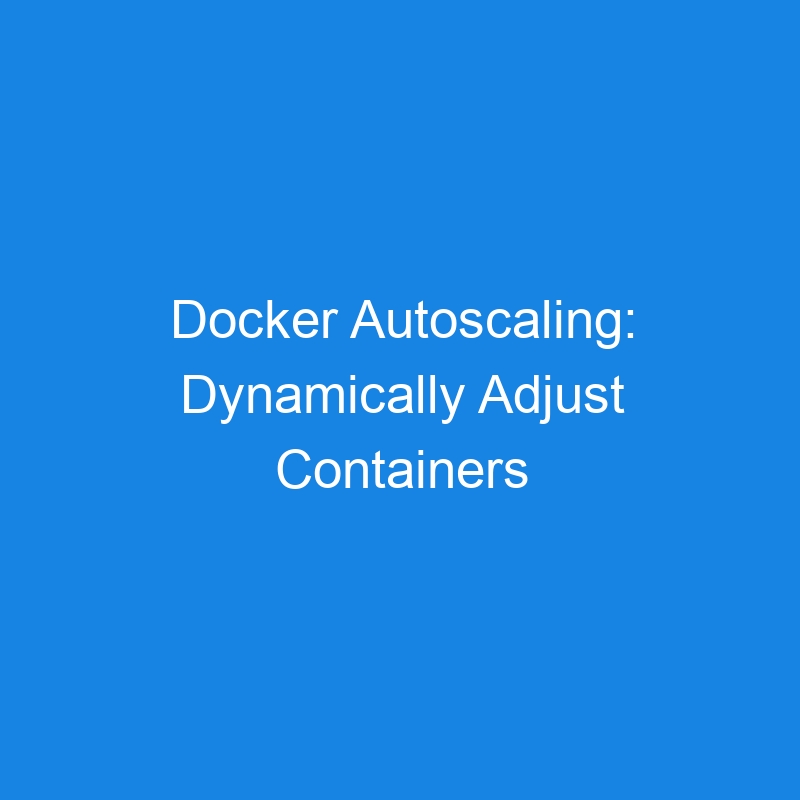Docker Autoscaling: Automatically Adjusting Resources Based on Demand
Docker autoscaling is the process of automatically adjusting the number of containers running based on certain metrics such as CPU utilization, memory usage, or network traffic. Autoscaling helps ensure that your application remains highly available and responsive under varying loads, without the need for manual intervention.
Autoscaling is especially useful in cloud-native applications, where workloads can fluctuate depending on demand, and it’s important to maintain performance while minimizing resource wastage.
This article will cover the key concepts and strategies for setting up Docker autoscaling using Docker Swarm and Kubernetes, two popular container orchestration platforms.
Key Concepts of Docker Autoscaling
-
Horizontal Autoscaling:
Horizontal autoscaling refers to scaling the number of container instances (replicas) up or down based on demand. This is the most common autoscaling approach in containerized environments. It helps manage the number of running containers without affecting the performance of the application. -
Vertical Autoscaling:
Vertical autoscaling involves adjusting the resources (CPU, memory) allocated to a container. While not as commonly used as horizontal autoscaling, it can be helpful in some cases where resource limits need to be adjusted dynamically.
Setting Up Docker Autoscaling with Docker Swarm
Docker Swarm is Docker’s native orchestration tool that allows you to manage clusters of Docker engines. It supports automatic scaling of services and replicas across nodes.
1. Enabling Autoscaling in Docker Swarm
While Docker Swarm doesn’t have built-in autoscaling, you can achieve autoscaling using external monitoring and scripting. You can monitor container metrics and scale services up or down based on specific thresholds.
Steps for Setting Up Autoscaling with Docker Swarm:
-
Step 1: Deploy Services with Replicas:
When you deploy a service, you can specify the number of replicas (container instances) for that service.
docker service create --name my-app --replicas 3 my-app-image
This command will create 3 replicas of the my-app service.
-
Step 2: Monitor the Metrics:
Use tools like Prometheus or cAdvisor to collect metrics on container resource usage (CPU, memory). You can set up alerts based on thresholds (e.g., if CPU usage exceeds 80%). -
Step 3: Scale the Service Based on Metrics:
Once you have your monitoring tools set up, you can scale your service up or down using thedocker service scalecommand based on the alerts from your monitoring system.
docker service scale my-app=5
This will scale the my-app service to 5 replicas.
You can also write scripts that automatically scale the services based on metrics gathered from your monitoring tools.
Scaling with Docker Swarm via docker-compose:
You can also scale services in a docker-compose.yml file by specifying multiple replicas and scaling them later using the --scale flag.
version: '3'
services:
web:
image: my-web-app
deploy:
replicas: 3
resources:
limits:
cpus: '0.5'
memory: 512M
Run the service with docker stack deploy:
docker stack deploy -c docker-compose.yml my-app
To scale the service manually:
docker service scale my-app_web=5
Setting Up Docker Autoscaling with Kubernetes
Kubernetes is a powerful container orchestration platform that natively supports autoscaling, making it easier to scale containerized applications dynamically based on demand. Kubernetes’ Horizontal Pod Autoscaler (HPA) is the most commonly used mechanism for autoscaling.
1. Horizontal Pod Autoscaler (HPA) in Kubernetes
The Horizontal Pod Autoscaler adjusts the number of pods in a deployment based on observed CPU utilization or other custom metrics.
Steps for Setting Up Kubernetes Autoscaling:
-
Step 1: Define Resource Requests and Limits:
First, ensure that your container has resource requests and limits defined in the pod specification. Kubernetes uses these values to decide when to scale the application.
Example Pod Resource Requests:
apiVersion: apps/v1
kind: Deployment
metadata:
name: my-app
spec:
replicas: 3
template:
spec:
containers:
- name: my-app-container
image: my-app-image
resources:
requests:
cpu: "250m"
memory: "512Mi"
limits:
cpu: "500m"
memory: "1Gi"
This configuration ensures that the container is allocated a certain amount of resources (CPU and memory) and will be limited to a maximum.
-
Step 2: Set Up Horizontal Pod Autoscaler:
Next, you need to create an HPA object to automatically scale your deployment based on metrics like CPU utilization.
Example of Setting Up an HPA:
kubectl autoscale deployment my-app --cpu-percent=50 --min=1 --max=10
This command will create an HPA that scales the my-app deployment between 1 and 10 pods based on CPU utilization. Kubernetes will scale the number of pods up if CPU usage exceeds 50%, and scale down if CPU usage is below the threshold.
-
Step 3: Monitor the Autoscaling:
You can monitor the scaling of your pods with the following command:
kubectl get hpa
This will show you the current metrics and scaling information for the deployment.
-
Step 4: (Optional) Set Up Custom Metrics for Autoscaling:
You can also scale based on custom metrics, such as memory usage, requests per second, or any other application-specific metric. This requires integrating with a monitoring system like Prometheus and setting up custom metrics adapters for Kubernetes.
Benefits of Docker Autoscaling
-
Improved Resource Efficiency:
Autoscaling ensures that resources are used optimally by adjusting the number of containers to match demand. It prevents over-provisioning (where resources are wasted) and under-provisioning (where your application may be overwhelmed). -
High Availability:
Autoscaling helps in maintaining high availability by automatically adjusting the number of containers to handle traffic spikes. This ensures your application remains up and running even during periods of high load. -
Cost Optimization:
By scaling containers only when necessary, you can optimize the use of cloud resources, reducing costs while still handling fluctuating traffic and workloads. -
Resilience:
Autoscaling helps keep applications resilient to traffic surges and resource shortages, ensuring that services are always available even during sudden spikes.
Conclusion
Docker autoscaling is essential for managing containerized applications efficiently and effectively. While Docker Swarm offers basic scaling capabilities, Kubernetes provides a more advanced solution with native support for Horizontal Pod Autoscaling (HPA). By integrating autoscaling with your monitoring systems and orchestration platforms, you can ensure your application handles varying loads seamlessly and efficiently.
Scaling with Docker, whether using Swarm or Kubernetes, helps optimize resource usage, enhance high availability, and keep costs under control in production environments. As your infrastructure grows, autoscaling will be key to maintaining a smooth and resilient deployment.