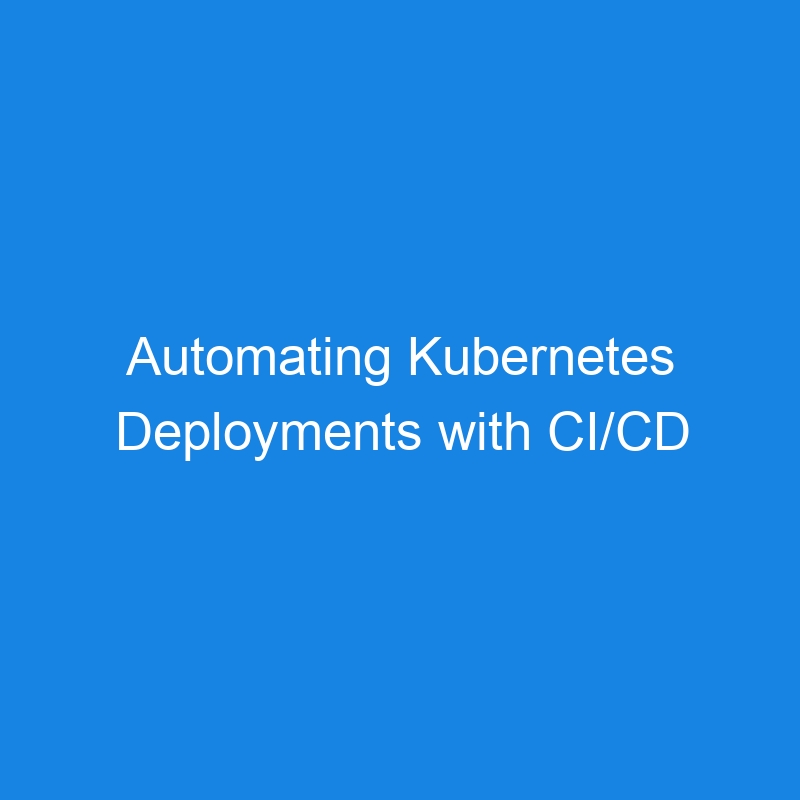Automating Kubernetes Deployments with CI/CD Pipelines (GitLab, Jenkins)
In modern software development, Continuous Integration and Continuous Deployment (CI/CD) are essential practices to automate and streamline the process of building, testing, and deploying applications. Kubernetes, with its powerful orchestration capabilities, is often the platform of choice for running containerized applications in production. Integrating Kubernetes with CI/CD pipelines (using tools like GitLab and Jenkins) can greatly improve the efficiency, reliability, and speed of your deployment processes.
In this article, we will explore how to automate Kubernetes deployments using CI/CD pipelines with GitLab and Jenkins. By the end of this guide, you will understand how to set up a pipeline to deploy applications to a Kubernetes cluster and gain insights into best practices.
What is CI/CD?
Continuous Integration (CI) and Continuous Deployment (CD) are software engineering practices where:
- CI focuses on automatically building, testing, and integrating code changes into a shared repository frequently (multiple times a day).
- CD automates the delivery process, ensuring that code changes are deployed to production environments after passing through the CI pipeline.
Kubernetes serves as an ideal platform for CI/CD, as it allows developers to deploy, scale, and manage applications seamlessly. Kubernetes provides an environment where applications can be deployed as containers, making it easier to automate the entire lifecycle of a service.
Why Automate Kubernetes Deployments?
Automating deployments with CI/CD pipelines offers several key benefits:
- Faster Release Cycles: Automating deployments reduces manual steps and speeds up the deployment process, allowing you to release features more frequently.
- Consistency: Automated deployments ensure that applications are deployed in a consistent, repeatable manner, reducing the chances of errors.
- Reduced Downtime: With automated rollbacks, if an error occurs during deployment, Kubernetes can revert to the previous stable version automatically.
- Scalability: CI/CD pipelines can easily scale with the demands of your infrastructure, enabling the quick release of features and bug fixes.
Prerequisites
Before setting up automated deployments with Kubernetes, there are a few requirements you need to have in place:
- Kubernetes Cluster: You should have access to a Kubernetes cluster (either on-premises or a cloud provider like AWS, GCP, or Azure).
- Docker: Since Kubernetes manages containers, you will need a Dockerfile and the necessary steps to build your application into a container image.
- CI/CD Tool: Either GitLab CI/CD or Jenkins will be used to automate the build and deployment pipeline.
- kubectl: This is the command-line tool for interacting with Kubernetes clusters. It will be used to deploy and manage resources in Kubernetes.
- Docker Registry: A container registry (such as Docker Hub, GitLab Container Registry, or Google Container Registry) to store the built Docker images.
Automating Kubernetes Deployments with GitLab CI/CD
GitLab CI/CD is a powerful tool that integrates seamlessly with Kubernetes to enable continuous deployment. It allows you to define your deployment process in a .gitlab-ci.yml file.
Steps to Set Up CI/CD Pipeline with GitLab:
-
Create a GitLab Repository:
- Start by creating a GitLab repository for your application code.
-
Dockerfile:
- In your repository, ensure you have a Dockerfile to build the application image.
ExampleDockerfile:
- In your repository, ensure you have a Dockerfile to build the application image.
FROM node:14
WORKDIR /app
COPY . .
RUN npm install
CMD ["npm", "start"]
-
GitLab CI/CD Configuration (
.gitlab-ci.yml):- This file defines the pipeline’s stages, including build, test, and deploy.
Example.gitlab-ci.yml:
- This file defines the pipeline’s stages, including build, test, and deploy.
stages:
- build
- deploy
variables:
IMAGE_NAME: "your-docker-repo/your-app"
K8S_NAMESPACE: "default"
build:
stage: build
script:
- docker build -t $IMAGE_NAME .
- docker push $IMAGE_NAME
deploy:
stage: deploy
script:
- kubectl apply -f k8s/deployment.yaml
only:
- master
- In the example above:
- The
buildstage builds the Docker image and pushes it to the Docker registry. - The
deploystage deploys the application to the Kubernetes cluster using a predefineddeployment.yamlfile.
- The
-
Kubernetes Deployment YAML:
Create adeployment.yamlfile to define how the application should run in Kubernetes.
Exampledeployment.yaml:
apiVersion: apps/v1
kind: Deployment
metadata:
name: my-app
spec:
replicas: 3
selector:
matchLabels:
app: my-app
template:
metadata:
labels:
app: my-app
spec:
containers:
- name: my-app
image: your-docker-repo/your-app:latest
ports:
- containerPort: 80
-
Kubernetes Configuration in GitLab CI/CD:
To enable GitLab to interact with your Kubernetes cluster, you’ll need to configure Kubernetes credentials using GitLab’s CI/CD variables. Set the following environment variables:-
K8S_CLUSTER_NAME: Your Kubernetes cluster name. -
K8S_CLUSTER_CA: Your cluster’s certificate authority. -
K8S_CLUSTER_TOKEN: The authentication token for the cluster. -
K8S_CLUSTER_SERVER: The Kubernetes API server endpoint.
-
-
Pipeline Execution:
- Push the changes to the repository. GitLab will automatically trigger the CI/CD pipeline. If the code passes the build and test stages, it will be deployed to the Kubernetes cluster.
Automating Kubernetes Deployments with Jenkins
Jenkins is another widely-used CI/CD tool that can automate Kubernetes deployments using Jenkins Pipelines.
Steps to Set Up CI/CD Pipeline with Jenkins:
-
Install Kubernetes Plugin for Jenkins:
- Install the Kubernetes plugin in Jenkins to allow it to interact with Kubernetes clusters.
-
Jenkinsfile:
- Create a
Jenkinsfileto define the stages for building, testing, and deploying the application.
ExampleJenkinsfile:
- Create a
pipeline {
agent any
environment {
IMAGE_NAME = "your-docker-repo/your-app"
K8S_NAMESPACE = "default"
}
stages {
stage('Build') {
steps {
script {
sh 'docker build -t $IMAGE_NAME .'
sh 'docker push $IMAGE_NAME'
}
}
}
stage('Deploy') {
steps {
script {
sh 'kubectl apply -f k8s/deployment.yaml'
}
}
}
}
}
- Similar to GitLab CI, Jenkins will build the Docker image, push it to the container registry, and deploy it to the Kubernetes cluster.
-
Kubernetes Deployment YAML:
Just like in the GitLab setup, create adeployment.yamlfile that defines how your application will run in Kubernetes. -
Jenkins Kubernetes Plugin Configuration:
Configure Jenkins to communicate with your Kubernetes cluster by providing the necessary credentials, such as API server URL, CA certificate, and token. -
Pipeline Execution:
Once theJenkinsfileis committed to your repository, Jenkins will automatically trigger the CI/CD pipeline whenever changes are pushed to the repository.
Best Practices for Kubernetes CI/CD Automation
-
Version Control: Always use version control for your Kubernetes deployment configurations (
deployment.yaml, etc.) to ensure consistency. - Pipeline Stages: Break down the pipeline into multiple stages such as build, test, deploy, and rollback for better control.
- Canary or Blue/Green Deployments: Implement advanced deployment strategies like canary or blue/green deployments to minimize downtime and reduce risks during updates.
- Security: Ensure that sensitive information (like Kubernetes credentials) is securely stored and accessed through secrets management.
- Monitoring and Alerts: Integrate monitoring tools (e.g., Prometheus, Grafana) into the pipeline to track the health and performance of deployed applications.
Conclusion
Automating Kubernetes deployments with CI/CD tools like GitLab and Jenkins simplifies the development lifecycle by allowing faster, more reliable deployment of containerized applications. By following the best practices outlined in this article, you can set up an efficient CI/CD pipeline that ensures consistent and secure deployments to your Kubernetes clusters.