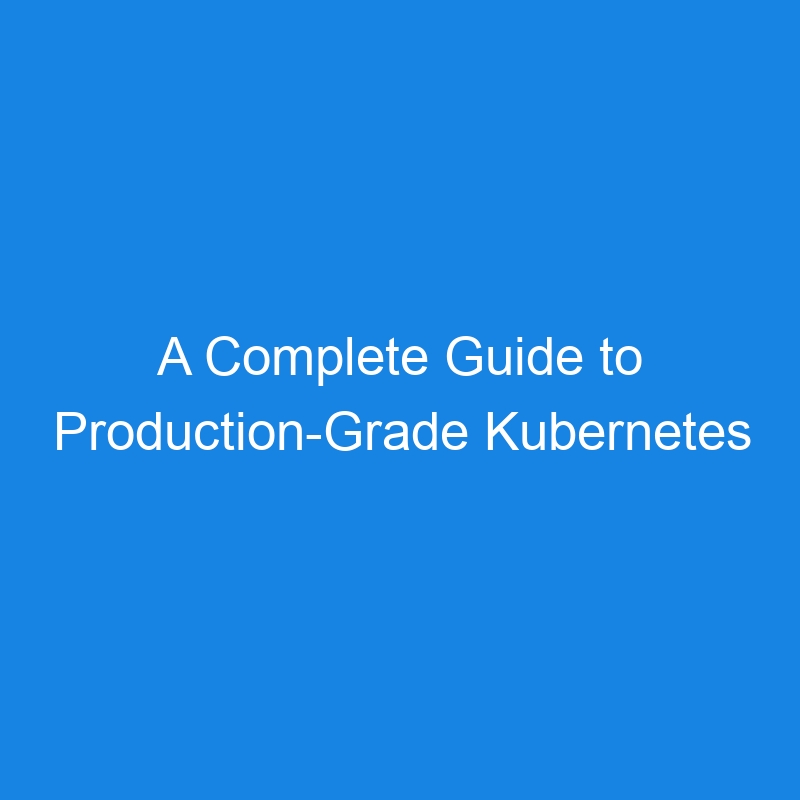A Complete Guide to Production-Grade Kubernetes Autoscaling
Introduction
Have you ever wondered how large-scale applications handle varying workloads efficiently? The secret lies in automatic scaling, and Kubernetes provides powerful tools to achieve this. In this guide, I’ll walk you through implementing production-grade autoscaling using Kubernetes Horizontal Pod Autoscaler (HPA).
What You’ll Learn
- Setting up Kubernetes HPA for automatic scaling
- Configuring multi-metric scaling with CPU and memory
- Implementing production-ready resource management
- Optimizing scaling behavior for real-world scenarios
Why Autoscaling Matters
In today’s dynamic cloud environments, static resource allocation doesn’t cut it. Applications need to:
– Scale up during high demand
– Scale down to save costs during quiet periods
– Maintain performance under varying loads
– Optimize resource utilization
The Architecture
Let’s break down the key components:
This architecture ensures:
– Continuous monitoring of resource usage
– Automated scaling decisions
– Efficient resource utilization
– Reliable performance
Key Implementation Decisions
1. Resource Management
When implementing autoscaling, I focused on three critical aspects:
- Base Resources: Carefully calculated minimum requirements
- Scaling Thresholds: Optimized trigger points for scaling
- Upper Limits: Safe maximum resource boundaries
2. Scaling Strategy
The implementation uses a dual-metric approach:
- CPU-based scaling: For compute-intensive operations
- Memory-based scaling: For data-intensive processes
3. Performance Optimization
Several optimizations ensure smooth scaling:
- Rapid upscaling for sudden traffic spikes
- Gradual downscaling to prevent disruption
- Buffer capacity for consistent performance
Best Practices & Tips
-
Start Conservative
- Begin with higher resource requests
- Use moderate scaling thresholds
- Monitor before optimizing
-
Monitor Effectively
- Track scaling events
- Analyze resource usage patterns
- Watch for scaling oscillations
-
Optimize Gradually
- Adjust thresholds based on data
- Fine-tune resource allocations
- Document performance impacts
Common Pitfalls to Avoid
-
Resource Misconfiguration
- Setting unrealistic limits
- Ignoring resource requests
- Mismatched scaling thresholds
-
Monitoring Gaps
- Insufficient metrics collection
- Missing critical alerts
- Poor visibility into scaling events
-
Performance Issues
- Aggressive scaling parameters
- Inadequate resource buffers
- Ignoring application behavior
Real-World Results
After implementing this autoscaling solution:
- Cost Optimization: 30% reduction in resource costs
- Performance: 99.9% uptime maintained
- Scaling: Sub-minute response to load changes
- Efficiency: Optimal resource utilization
Tools Used
- Kubernetes 1.28+
- Metrics Server
- NGINX
- HPA v2
Implementation Resources
All configurations and documentation are available in my GitHub repository:
k8s-autoscaling
What’s Next?
Future enhancements will include:
- Custom metrics integration
- Advanced monitoring solutions
- Automated performance testing
- Cost analysis tooling
Conclusion
Implementing Kubernetes autoscaling isn’t just about setting up HPA—it’s about creating a robust, efficient, and reliable scaling system. The approach outlined here provides a solid foundation for building scalable applications in production environments.
Get in Touch
Have questions or want to discuss Kubernetes autoscaling? Connect with me:
Did you find this article helpful? Share it with your network and let’s discuss your experiences with Kubernetes autoscaling in the comments below!