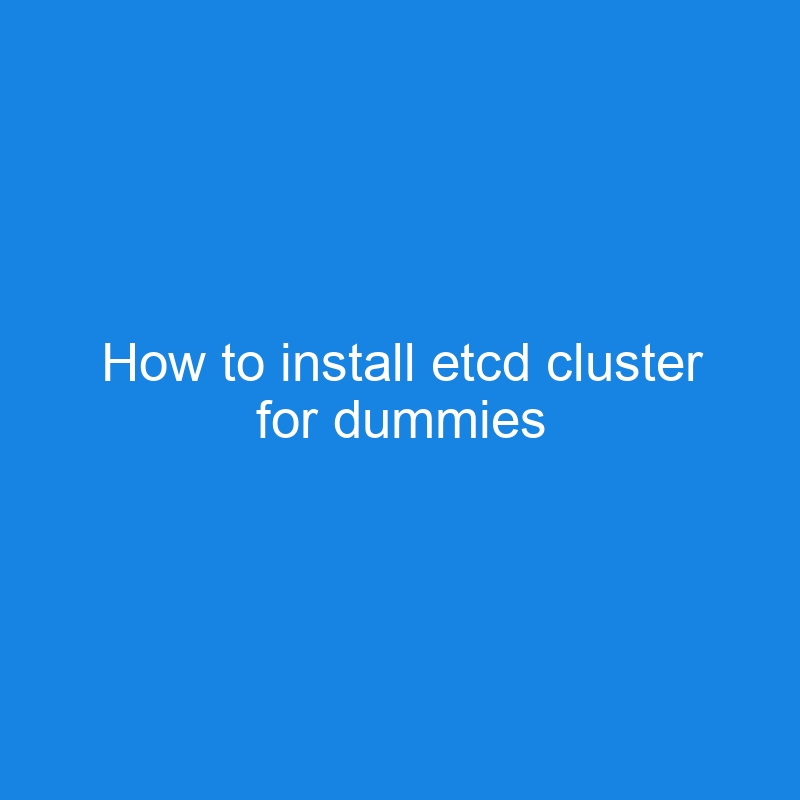Introduction to etcd
What is etcd?
etcd is a distributed, reliable key-value store designed to safely store and manage the configuration data required by distributed systems. It provides a consistent and highly available data store for cluster management.
Why Do We Need etcd?
etcd is the backbone of many distributed systems like Kubernetes. Here’s why:
- Consistency: Guarantees that data is the same across all nodes in the cluster.
- Fault Tolerance: Ensures availability even if some nodes fail.
- Coordination: Helps in leader election, service discovery, and distributed locking.
In essence, etcd ensures your distributed system operates smoothly, even under challenging network conditions.
Prerequisites for an etcd Cluster
- Three Nodes: For high availability, etcd requires at least three nodes.
-
Node Details:
- Node1: IP
192.168.1.20 - Node2: IP
192.168.1.21 - Node3: IP
192.168.1.22
- Node1: IP
-
Root Privileges: Ensure you have
sudoor root access on all nodes. - Basic Networking: All nodes should be able to communicate with each other via their respective IP addresses.
Step-by-Step Installation Guide
Preparing the Nodes
Before starting, ensure that:
- All nodes have their hostnames set correctly (e.g.,
node1,node2,node3). - Networking is configured so nodes can communicate without issues.
Installation Script: etcd-install.sh
The script provided automates the installation and configuration process. It ensures consistency and reduces errors. Here’s the complete script:
#!/bin/bash
# Script for setting up etcd and k3s cluster on 3 nodes
# Usage: Run this script as root or with sudo privileges on each node.
# Variables
ETCD_VER="v3.5.17"
NODE_NAME=$1
NODE_IP=$2
CLUSTER_NODES="node1=http://192.168.1.20:2380,node2=http://192.168.1.21:2380,node3=http://192.168.1.22:2380"
GOOGLE_URL="https://storage.googleapis.com/etcd"
ETCD_BINARY_URL="${GOOGLE_URL}/${ETCD_VER}/etcd-${ETCD_VER}-linux-amd64.tar.gz"
ETCD_DIR="/var/lib/etcd"
ETCD_CONFIG_DIR="/etc/etcd"
ETCD_SERVICE="/etc/systemd/system/etcd.service"
# Check if Node Name and IP are provided
if [ -z "$NODE_NAME" ] || [ -z "$NODE_IP" ]; then
echo "Usage: $0 <NODE_NAME> <NODE_IP>"
exit 1
fi
# Step 1: Install etcd
echo "Installing etcd on $NODE_NAME..."
# Download and install etcd binaries
curl -L $ETCD_BINARY_URL -o /tmp/etcd.tar.gz
rm -rf /tmp/etcd-download && mkdir -p /tmp/etcd-download
tar xzvf /tmp/etcd.tar.gz -C /tmp/etcd-download --strip-components=1
sudo mv /tmp/etcd-download/etcd /tmp/etcd-download/etcdctl /usr/local/bin/
# Create necessary directories
sudo mkdir -p $ETCD_DIR
sudo mkdir -p $ETCD_CONFIG_DIR
# Create etcd environment file
sudo tee $ETCD_CONFIG_DIR/etcd.env > /dev/null <<EOF
ETCD_NAME=$NODE_NAME
ETCD_DATA_DIR=$ETCD_DIR
ETCD_INITIAL_CLUSTER=$CLUSTER_NODES
ETCD_INITIAL_CLUSTER_STATE=new
ETCD_INITIAL_ADVERTISE_PEER_URLS=http://$NODE_IP:2380
ETCD_LISTEN_PEER_URLS=http://0.0.0.0:2380
ETCD_ADVERTISE_CLIENT_URLS=http://$NODE_IP:2379
ETCD_LISTEN_CLIENT_URLS=http://0.0.0.0:2379
EOF
# Create etcd systemd service
sudo tee $ETCD_SERVICE > /dev/null <<EOF
[Unit]
Description=etcd
After=network.target
[Service]
EnvironmentFile=$ETCD_CONFIG_DIR/etcd.env
ExecStart=/usr/local/bin/etcd
Restart=always
RestartSec=5
[Install]
WantedBy=multi-user.target
EOF
# Start and enable etcd service
sudo systemctl daemon-reload
sudo systemctl enable etcd
sudo systemctl start etcd
# Verify etcd status
echo "Checking etcd status..."
etcdctl --endpoints=http://$NODE_IP:2379 endpoint status || echo "Etcd might take a moment to initialize. Retry the command later."
echo "Setup completed for $NODE_NAME ($NODE_IP)."
Running the Script
Step 1: Copy the Script to Each Node
Save the script as etcd-install.sh on all three nodes.
Step 2: Run the Script on Each Node
On each node, run the following command, replacing <NODE_NAME> and <NODE_IP> with the respective details:
sudo bash ./etcd-install.sh <NODE_NAME> <NODE_IP>
Examples:
- On
node1:sudo bash ./etcd-install.sh node1 192.168.1.20 - On
node2:sudo bash ./etcd-install.sh node2 192.168.1.21 - On
node3:sudo bash ./etcd-install.sh node3 192.168.1.22
Verifying the Cluster
Check etcd Service
On each node, check the status of the etcd service:
sudo systemctl status etcd
The service should be running without errors.
Check Cluster Health
From any node, check the health of the etcd cluster:
etcdctl --endpoints=http://192.168.1.20:2379,http://192.168.1.21:2379,http://192.168.1.22:2379 endpoint health
Expected Output:
http://192.168.1.20:2379 is healthy: successfully committed proposal: took = 6ms
http://192.168.1.21:2379 is healthy: successfully committed proposal: took = 6ms
http://192.168.1.22:2379 is healthy: successfully committed proposal: took = 6ms
Conclusion
Congratulations! You now have a fully functional etcd cluster running on three nodes. This setup provides a reliable foundation for distributed systems, ensuring data consistency and high availability.
Remember to monitor your etcd cluster regularly to maintain its health and performance. Happy clustering!