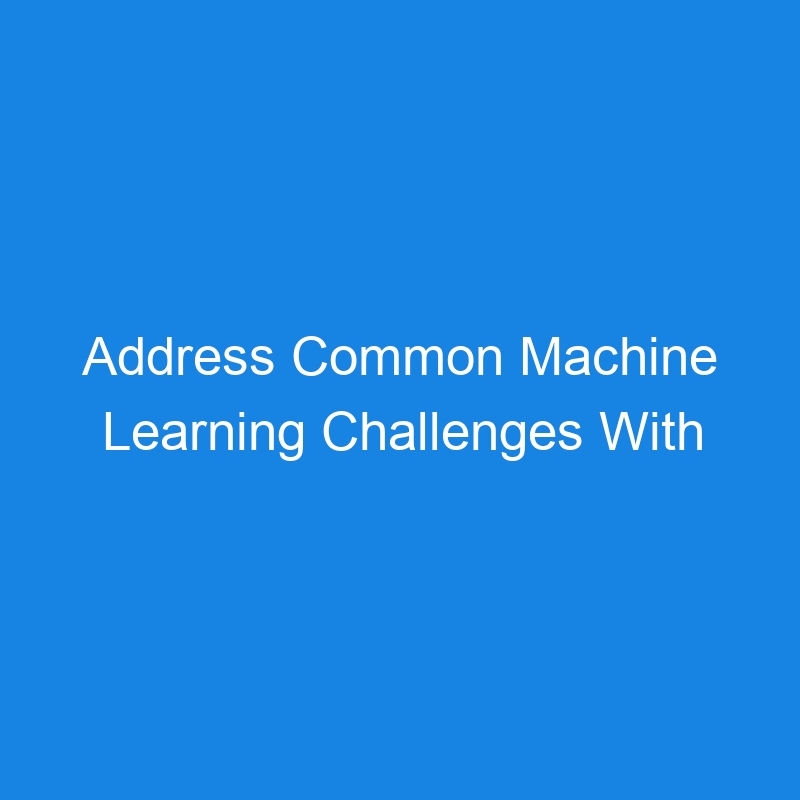Managing generative AI (GenAI) projects involves tracking training data, model parameters and training runs to improve model performance. Comparing experiments, identifying optimal configurations and managing deployments without a reliable system can become overwhelming. These challenges slow progress across machine learning (ML), from supervised and unsupervised learning to advanced neural networks for large language models (LLMs), creating inefficiencies in the entire GenAI and ML workflow.
MLflow, an Apache 2.0-licensed open source platform, addresses these issues by providing tools and APIs for tracking experiments, logging parameters, recording metrics and managing model versions. Its interface supports various stages of the ML life cycle, from experimentation to deployment. Deploying MLflow on Amazon SageMaker as a fully managed service helps ML teams automate model life cycle management. It helps address common machine learning challenges, including tracking, managing and deploying ML models efficiently, enhancing workflows across different ML tasks.
Why Use Managed MLflow?
Fully managed MLflow on SageMaker’s scalable infrastructure offers a resilient setup for handling machine learning experimentation, model tracking and model registration. Here’s why this capability is valuable:
- Simplified infrastructure: Reduces the need to manually manage infrastructure, freeing time for more critical experimentation and model refinement.
- Streamlined model tracking: Simplifies logging essential information across experiments, improving consistency.
- Cost-effective resource allocation: Frees resources, enabling teams to allocate more time and energy to refining machine learning model quality rather than managing operations.
As Amit Modi, senior manager, product and program management at AWS, explained in an interview with The New Stack, “SageMaker gives data scientists a scalable environment that removes some of the infrastructure burden and allows them to focus on experimentation.”

Experiment Tracking and Logging With Managed MLflow
One advantage of managed MLflow on Amazon SageMaker is initiating and tracking experiments requires minimal setup. It simplifies logging crucial aspects of machine learning models, including metrics, parameters and artifacts, which is essential for improving those models.
Launching and Tracking Machine Learning Experiments
By making it easier to capture data, SageMaker helps teams focus on improving models rather than spending time setting up and maintaining a tracking framework and ML experimentation. Data scientists can quickly set up and start tracking experiments for each run, such as:
- Metrics: Performance indicators such as accuracy, precision, recall and any custom metrics that relate to the experiment.
- Parameters: Input parameters like learning rate, batch size and regularization strength for each model iteration.
- Artifacts: Outputs from the experiment, including model weights, confusion matrices and feature importance plots can be stored and managed within the MLflow platform.

Read this short guide to learn how it works.
Running and Logging Multiple Iterations
Fine-tuning machine learning models often involves running multiple iterations to test different parameter combinations.

Managed MLflow on SageMaker can log every adjustment to parameters, such as learning rate, batch size or optimization methods, along with the impact of each change on model performance. For example, if you run one experiment adjusting the learning rate, then run another where you alter the batch size, MLflow records the effects of each experiment on key metrics.
This logging function is particularly useful for advanced machine learning models, such as in generative AI, where fine-tuning parameters is essential to meaningfully improving model quality.
Comparing Experiment Runs in the UI
Once you’ve completed several runs, you can analyze and compare your results using the MLflow user interface (UI). This interface consolidates your experiment data, showing metrics, parameters and artifacts from multiple runs in one place. Here’s how to maximize its value:
- View side-by-side comparisons: Selecting multiple experiment runs to view them side-by-side enables direct comparison of metrics and parameters across different model versions. For example, you could compare runs based on accuracy, identifying which parameter configurations yielded the highest performance.
- Filter runs by criteria: Using filters to refine the list of runs displayed allows you to focus on only the top-performing experiments that meet your goals. This lets you zero in on experiments with specific metrics, such as models with an accuracy above 90%.
- Review and visualize artifacts: The UI provides access to any saved artifacts, such as confusion matrices or feature importance plots. These visualizations offer additional insights to evaluate each model’s strengths and potential weaknesses to help you select the best-performing model.

The MLflow UI doesn’t just log data but helps uncover issues in the experiment process. Modi explained that “being able to track experiments seamlessly enables data scientists to quickly detect even subtle performance issues. This enables teams to troubleshoot efficiently without losing sight of their experimental progress.”
Managing and Registering Machine Learning Models
Transitioning models from experimentation to production is a vital aspect of machine learning workflows. Using a unified system like managed MLflow on AWS SageMaker streamlines this process to provide controlled transitions throughout the machine learning model life cycle.
Why Model Registry Matters in Experimentation
The MLflow Model Registry is a central capability that provides a high-level overview of model versions, serving as a main hub to manage and track models across life cycle stages like experimentation, staging and production. Integrating SageMaker Model Registry with the MLflow Model Registry combines the strengths of both platforms. “This integration minimizes the manual effort required to deploy and update models, taking care of the full life cycle so teams can focus on achieving accuracy without interruption,” explained Modi.
Advantages of this integration include:
- Centralized model tracking: All model versions are recorded within a unified registry, so that every stage of experimentation remains documented.
- Enhanced model governance: Models registered in managed MLflow automatically appear in the SageMaker Model Registry for unified model governance.

When models are ready for production, SageMaker allows seamless deployment, with the SageMaker Model Registry keeping track of metadata, parameters and performance metrics to help ensure models are thoroughly documented and monitored.
Streamline Deployment and Life Cycle Management
Once a model has been fully tested, you can move it to production through SageMaker’s deployment options, which offer real-time inference and batch prediction. The integration between SageMaker Model Registry and managed MLflow can also use SageMaker Pipelines to facilitate automated life cycle management, updating models as new data arrives or retraining is required.
For example, if you’re working on a fraud detection model, any updated model can be automatically deployed to SageMaker, and retraining can be set up based on incoming data using SageMaker Pipelines.
Real-Time Management and Automation
A model’s relevance often depends on real-time management and access to timely updates, especially in fast-paced fields where data changes frequently. SageMaker Pipelines can be used to build automated retraining workflows by offering real-time tracking, automatic updates with SageMaker Model Registry and efficient model management across your machine learning pipeline using Amazon SageMaker with MLflow.
Improving Model Quality with Version Control
SageMaker’s Model Registry maintains strict version control for every retraining cycle. Each version is documented with metrics, parameters and artifacts, and model lineage, allowing you to compare historical and current model performance. Suboptimal models can be flagged and retired such that only the best-performing models reach production. This approach minimizes the risks associated with deploying ineffective models, creating a system optimized for both quality and efficiency.
Keeping Models Up-to-Date
A model’s predictive power can decline as new data comes in and patterns shift. Real-time model management helps keep your models accurate by automating retraining when new data is available.
For instance, in applications like recommendation engines or fraud detection, models must stay current to perform well. By setting up SageMaker with MLflow, teams can configure models to retrain automatically and update in production as data evolves. This hands-off approach keeps models optimized and reduces the workload on data science teams, letting them focus on model refinement and experimentation rather than manual updates.
Automating the Machine Learning Life Cycle
MLflow on SageMaker integrates with Amazon EventBridge, a serverless event bus, to connect applications and automate steps in the machine learning life cycle. EventBridge allows you to create event-driven workflows that trigger retraining, logging and deployment as soon as a model requires updates.
Automating each stage in the machine learning workflow creates a managed, scalable process that enforces consistency across each model version. SageMaker captures metadata, tracks changes and flags any performance regressions, giving you a complete view of your model’s life cycle and enabling proactive management.
Automated Model Retraining for Continuous Improvement
The ability to automate model retraining, one of the standout features of SageMaker Pipeline’s integration with managed MLflow, is particularly valuable in dynamic environments where data evolves rapidly. Consider an e-commerce platform where customer behaviors and preferences shift over time, making static models obsolete. Similarly, generative AI applications in language processing or image synthesis require continuous updates to handle new data effectively.
How Automated Retraining Works in SageMaker
With SageMaker, you can configure continuous monitoring that triggers retraining when performance metrics fall below a defined threshold. For example, if a model’s accuracy drops below 90%, SageMaker can automatically:
- Ingest the latest data set from a designated source, such as Amazon S3.
- Trigger a retraining job using updated data and a predefined training pipeline.
- Register the model in managed MLflow on SageMaker, which automatically syncs the model with SageMaker Model Registry
- Redeploy the refreshed model with minimal downtime.
By integrating this process with managed MLflow, you can gain a complete log of each retraining cycle. Historical metrics and parameters are stored for comparison, enabling you to track performance improvements over time. This closed feedback loop strengthens model governance so that models can meet organizational standards at every iteration.
Improving Life Cycle Automation and Real-Time Updates
EventBridge improves managing model updates triggered by real-world changes. For instance:
- A new data set arrival triggers an ingestion pipeline.
- Once the data is processed, EventBridge initiates a retraining job in SageMaker.
- After retraining, the updated model is automatically registered in the MLflow Model Registry.
- EventBridge then triggers deployment workflows, ensuring the refreshed model is deployed to production with minimal latency.
This automation keeps computer models current with real-time data and reduces the need for human intervention, making workflows scalable and adaptive.
For use cases such as fraud detection or recommendation systems, real-time updates are critical. EventBridge allows you to set up triggers based on incoming data streams so that models are continuously trained on the most recent information. This proactive approach improves decision-making speed and accuracy, keeping models aligned with evolving patterns.
As machine learning applications expand, SageMaker’s ability to handle complex workflows with tools like EventBridge will remain pivotal. The combined power of automation and real-time updates can help businesses stay competitive in a data-driven world.
Simplify Data Science and DevOps Team Collaboration
Managed MLflow on SageMaker simplifies collaboration between data science and DevOps teams. This capability reduces bottlenecks and streamlines workflows from experimentation to production. Some key benefits include:
Unified Workflows
Managed MLflow unifies processes between data scientists and DevOps teams. Data scientists leverage MLflow to track metrics, parameters and artifacts, while DevOps teams manage reproducibility and production-related tasks. This grants both teams the same view to rapidly identify and resolve issues themselves without creating delays or slowing down the transition from experimentation to production.
Role-Based Access Control
Managed MLflow on SageMaker uses AWS Identity and Access Management to support secure collaboration. Data scientists have access to training data, logs and artifacts required for development, while DevOps teams manage deployment and monitoring using SageMaker Inference endpoints. Well-defined access roles enhance security and accountability, thus enabling each team to be effective in performing their tasks.
Transparency and Accountability
MLflow’s logging system provides a detailed audit trail of experiments and model versions. DevOps teams can trace development history to troubleshoot deployment challenges, while the experiment logs enable clear communication and seamless handoffs, preventing missteps between teams.
Simplified Handoffs
SageMaker simplifies the process of moving models into production by automatically syncing registered models in MLflow with its Model Registry. It minimizes errors, accelerates deployment and enables complex workflows such as deep learning and large language models. By managing infrastructure, SageMaker enables teams to focus on innovation and limits the need for multiple tools.
This integration is especially beneficial for complex workflows involving deep learning models or large language models. With SageMaker managing the infrastructure, teams can avoid juggling multiple tools, which helps reduce errors and accelerate time-to-market.
Wrapping Up
As machine learning evolves, the rise of generative AI presents unique challenges, including managing large-scale models, ensuring reproducibility in fine-tuning, and maintaining efficiency in experiments and deployment. Amazon SageMaker with MLflow offers tools to address these challenges, providing secure collaboration, automated life cycle management and scalable infrastructure,
By meeting the demands of complex systems in the generative AI era, managed MLflow empowers teams to tackle current obstacles such as rapid iteration cycles, resource optimization and responsible AI practices.
The post Address Common Machine Learning Challenges With Managed MLflow appeared first on The New Stack.