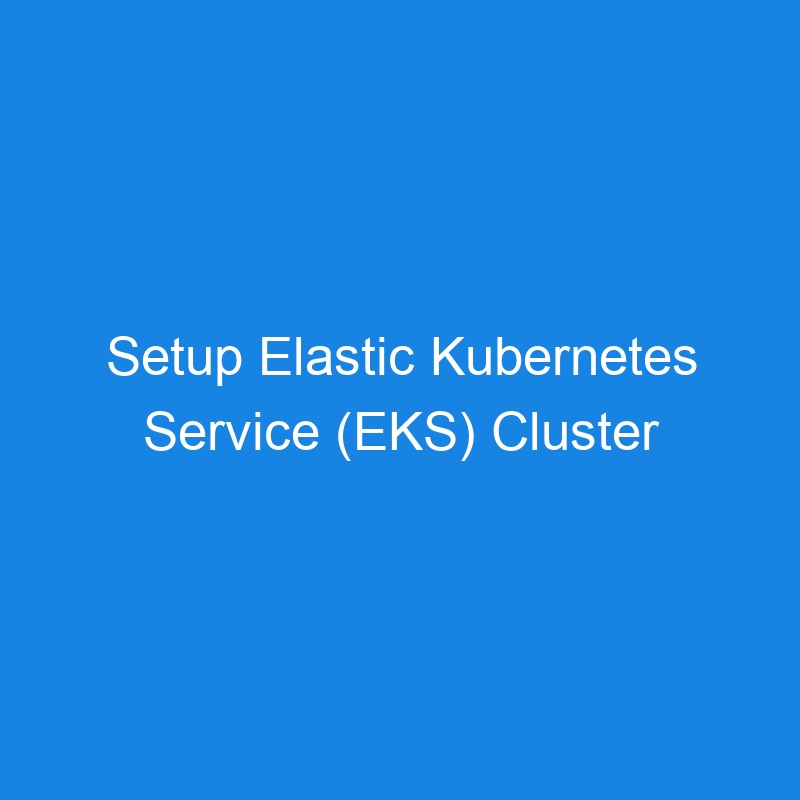AWS EKS Auto Mode: Overview
AWS Elastic Kubernetes Service (EKS) Auto Mode is a simplified operational model for running Kubernetes clusters on AWS, designed to reduce the complexities of managing infrastructure while providing high scalability and cost-efficiency. With Auto Mode, AWS manages more aspects of the underlying infrastructure, allowing users to focus more on deploying and scaling containerized applications.
Key Features of EKS Auto Mode
No Servers to Manage:
AWS takes care of the Kubernetes control plane and worker nodes, so you don’t need to set up or manage them.
Pay for What You Use:
It uses AWS Fargate, a serverless compute engine. This means you only pay for the resources your apps need and nothing more.
Easy Setup:
Creating a cluster is straightforward, with AWS handling most of the configuration for you.
Automatic Scaling:
Your applications can scale up or down automatically based on demand without you needing to adjust anything.
Built-In Security:
AWS provides built-in features like IAM roles for better security and compliance.
Step 1: Create EKS Cluster with Auto Mode
Go to the AWS Management Console, search for “EKS,” and select Elastic Kubernetes Service.
Click Create Cluster
Step2: Create IAM role for EKS Auto cluster and Auto node
Click Create recommended role to create the Cluster IAM role
Autonode role:
Click Create recommended role to create the Node IAM role
Step3:
In the EKS Cluster console, add the recommended IAM roles for the cluster and nodes.
Click Create
Step4: create cluster and node
Cluster created
Autonode configurations:
Why Use EKS Auto Mode?
Great for Beginners: If you’re new to Kubernetes, it makes managing clusters much easier.
Quick Development: Perfect for testing and development environments where you don’t want to spend time managing infrastructure.
Dynamic Applications: Ideal for apps with unpredictable traffic, as it automatically adjusts resources.
Serverless Preference: If you prefer not to deal with servers at all, this is a great choice.
Advantages
No need to manage servers or nodes.
Saves money by avoiding over-provisioning.
Focus on building applications, not infrastructure.
Happy Learning
Prithiviraj Rengarajan
DevOps Engineer