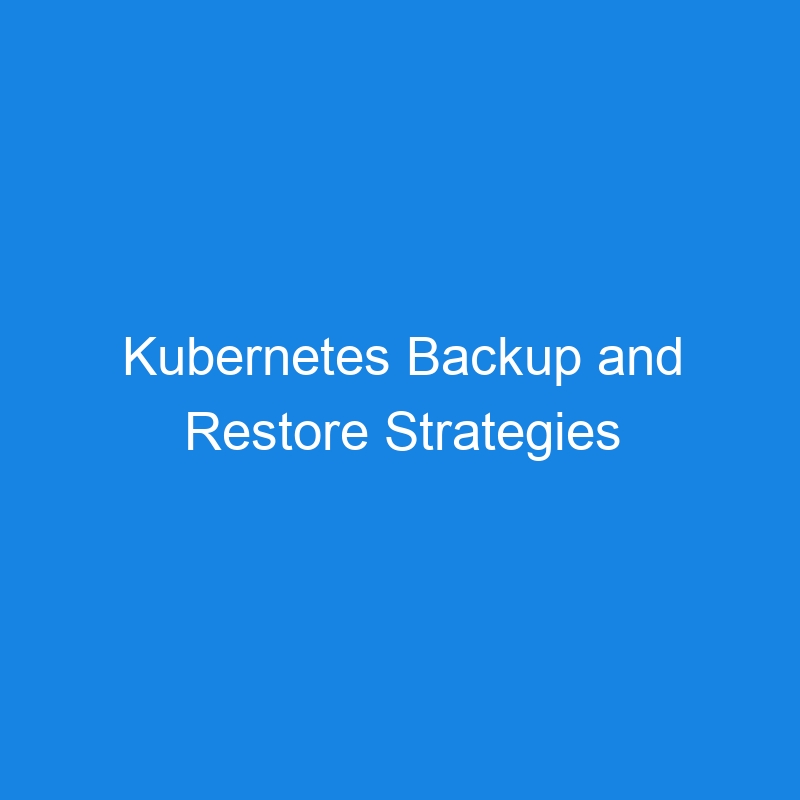Data protection is a critical aspect of managing Kubernetes environments, as it ensures that applications and their associated data can be recovered in the event of failures, data corruption, or accidental deletions. Kubernetes backup and restore strategies involve safeguarding both application data and cluster configuration.
Key Components to Backup in Kubernetes
- Application Data: Persistent data stored in volumes such as Persistent Volumes (PVs) and Persistent Volume Claims (PVCs).
- Cluster Configuration: Kubernetes resources like deployments, services, config maps, secrets, and custom resources.
- Etcd Data: The etcd database stores the cluster’s state and is crucial for restoring cluster configuration.
- Logs and Metrics (Optional): For debugging and understanding the state during failures.
Backup and Restore Strategies
1. Application Data Backup
Application data resides in persistent volumes (PVs). These volumes are managed by storage backends such as NFS, EBS, GCE Persistent Disks, or Ceph. Backing up this data requires interaction with the underlying storage system.
Techniques:
-
Snapshots: Use storage provider snapshots for efficient backups.
- AWS EBS:
aws ec2 create-snapshot. - GCP Persistent Disk:
gcloud compute disks snapshot.
- AWS EBS:
-
Volume Backups: Use tools like
rsyncorresticto copy data to a remote location. -
Kubernetes-Native Tools: Tools like Velero can handle both data and metadata backups.
Restoration Process:
- Restore the snapshot or volume backup to the storage backend.
- Reattach the volume to the application pods.
2. Cluster Configuration Backup
The Kubernetes resource configuration defines the application’s desired state. Backing up this data ensures you can recreate cluster resources.
Techniques:
- Kubernetes YAML Export:
kubectl get all --all-namespaces -o yaml > cluster-backup.yaml
- Declarative Configuration: Use GitOps tools like ArgoCD or Flux to manage and version control resource definitions.
- Backup Tools: Tools like Velero can backup and restore Kubernetes resources.
Restoration Process:
- Apply the saved YAML files using
kubectl apply -f cluster-backup.yaml. - Ensure that any dependent secrets or configuration maps are also restored.
3. Etcd Backup
Etcd is the key-value store for Kubernetes that contains all cluster state. Protecting etcd is essential for recovering control plane components.
Techniques:
- Etcdctl Command:
ETCDCTL_API=3 etcdctl snapshot save snapshot.db
--endpoints=https://127.0.0.1:2379
--cacert=/etc/kubernetes/pki/etcd/ca.crt
--cert=/etc/kubernetes/pki/etcd/server.crt
--key=/etc/kubernetes/pki/etcd/server.key
- Automated Backup: Use scheduled scripts or tools like Velero or Stash to automate etcd snapshots.
Restoration Process:
- Stop the etcd service on all nodes.
- Restore the snapshot:
ETCDCTL_API=3 etcdctl snapshot restore snapshot.db --data-dir=/var/lib/etcd
- Restart etcd and control plane components.
Tools for Kubernetes Backup and Restore
-
Velero:
- Backs up both cluster resources and persistent volumes.
- Supports multiple storage backends (S3, GCS, Azure Blob Storage).
- Restores resources selectively or in bulk.
-
Stash by AppsCode:
- Provides backup for PVCs and cluster resources.
- Integrates with multiple storage solutions.
-
Kasten K10:
- Enterprise-grade solution for Kubernetes backup and disaster recovery.
- Provides application-aware backups.
-
Rook-Ceph:
- Manages data protection for Ceph-based storage systems.
-
GitOps Tools (ArgoCD, Flux):
- Stores resource definitions in Git repositories for version-controlled backups.
Best Practices for Kubernetes Backup and Restore
- Automate Backups: Schedule regular backups using tools like Velero or automated scripts.
- Test Restores: Regularly test restoration processes to validate data integrity and configuration correctness.
- Secure Backups: Encrypt backups and ensure secure access to storage locations.
- Version Control Configuration: Use GitOps to maintain a version-controlled record of cluster configurations.
- Monitor Backups: Implement monitoring and alerting to ensure backups are completed successfully.
- Use Multi-Region Storage: Store backups in geographically separate regions for disaster recovery.
Example: Velero Backup and Restore
Install Velero:
velero install --provider aws
--plugins velero/velero-plugin-for-aws
--bucket my-velero-backup
--backup-location-config region=us-west-2
--snapshot-location-config region=us-west-2
Create a Backup:
velero backup create my-backup --include-namespaces my-namespace
Restore a Backup:
velero restore create --from-backup my-backup
Conclusion
Effective Kubernetes backup and restore strategies are vital for ensuring the reliability and availability of applications. By combining application data backups, cluster configuration management, and etcd snapshots, along with leveraging tools like Velero and GitOps practices, organizations can build resilient systems. Regularly testing and monitoring backup processes is key to maintaining confidence in recovery capabilities.