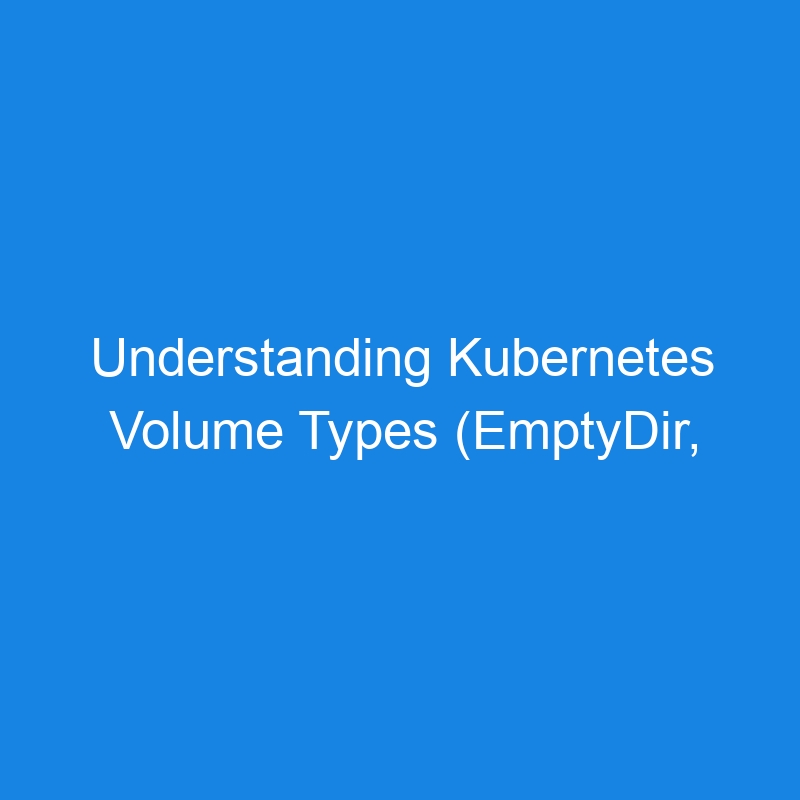Understanding Kubernetes Volume Types (EmptyDir, ConfigMap, Secret, HostPath)
Kubernetes volumes provide a way for containers running in Pods to access and share data. Each volume type in Kubernetes serves a specific purpose, enabling different use cases such as temporary storage, configuration management, secret handling, or mounting host directories.
This article explores key Kubernetes volume types: EmptyDir, ConfigMap, Secret, and HostPath.
1. EmptyDir Volume
Overview
- An
EmptyDirvolume is created when a Pod is assigned to a node and lasts as long as the Pod runs. - It provides temporary storage that is initially empty.
- Commonly used for temporary scratch space or data sharing between containers in the same Pod.
Key Features
- Data is deleted when the Pod is deleted or moved to another node.
- Can use memory-backed storage for faster performance.
Example: EmptyDir Volume
apiVersion: v1
kind: Pod
metadata:
name: emptydir-pod
spec:
containers:
- name: app-container
image: busybox
command: ["sh", "-c", "echo Hello > /data/hello.txt; sleep 3600"]
volumeMounts:
- mountPath: /data
name: temp-storage
volumes:
- name: temp-storage
emptyDir: {}
2. ConfigMap Volume
Overview
- A
ConfigMapvolume allows injecting configuration data into a Pod as files or environment variables. - Useful for decoupling configuration from application code.
Key Features
- Data is stored in Kubernetes ConfigMaps and mounted as files or directories.
- Changes to the ConfigMap can propagate to running Pods.
Example: ConfigMap Volume
- Create a ConfigMap:
kubectl create configmap app-config --from-literal=app.name=MyApp
- Mount the ConfigMap:
apiVersion: v1
kind: Pod
metadata:
name: configmap-pod
spec:
containers:
- name: app-container
image: busybox
command: ["sh", "-c", "cat /config/app.name; sleep 3600"]
volumeMounts:
- mountPath: /config
name: config-volume
volumes:
- name: config-volume
configMap:
name: app-config
3. Secret Volume
Overview
- A
Secretvolume securely provides sensitive data like passwords, tokens, or keys to Pods. - Data is encrypted at rest and mounted as files or injected as environment variables.
Key Features
- Built-in security for sensitive data.
- Supports base64-encoded strings.
Example: Secret Volume
- Create a Secret:
kubectl create secret generic app-secret --from-literal=api-key=12345
- Mount the Secret:
apiVersion: v1
kind: Pod
metadata:
name: secret-pod
spec:
containers:
- name: app-container
image: busybox
command: ["sh", "-c", "cat /secrets/api-key; sleep 3600"]
volumeMounts:
- mountPath: /secrets
name: secret-volume
volumes:
- name: secret-volume
secret:
secretName: app-secret
4. HostPath Volume
Overview
- A
HostPathvolume mounts a file or directory from the host node’s filesystem into a Pod. - Useful for applications that require access to host resources.
Key Features
- Directly accesses host filesystem resources.
- Requires careful management to avoid security risks.
Example: HostPath Volume
apiVersion: v1
kind: Pod
metadata:
name: hostpath-pod
spec:
containers:
- name: app-container
image: busybox
command: ["sh", "-c", "ls /host-data; sleep 3600"]
volumeMounts:
- mountPath: /host-data
name: host-volume
volumes:
- name: host-volume
hostPath:
path: /data
type: Directory
Comparison of Volume Types
| Volume Type | Use Case | Persistence | Security Considerations |
|---|---|---|---|
| EmptyDir | Temporary storage, scratch space | Until Pod deletion | Not secure; not encrypted |
| ConfigMap | Configuration data injection | Kubernetes-managed | Sensitive; changes can propagate to Pods |
| Secret | Sensitive data (keys, passwords) | Kubernetes-managed | Encrypted; safer than ConfigMaps |
| HostPath | Access host files/directories | Host-dependent | Can pose security risks; use cautiously |
Best Practices for Using Kubernetes Volumes
- Secure Sensitive Data: Use Secrets for sensitive data and avoid using ConfigMaps for secrets.
- Limit HostPath Use: Use HostPath sparingly due to potential security risks.
- Monitor Volume Usage: Implement monitoring to avoid overloading storage resources.
- Leverage Dynamic Provisioning: For persistent storage, use Persistent Volumes (PVs) and Storage Classes.
Conclusion
Understanding Kubernetes volume types like EmptyDir, ConfigMap, Secret, and HostPath is critical for building scalable and secure containerized applications. Each volume type serves a specific purpose, enabling developers to design Pods with appropriate storage configurations tailored to their workloads.