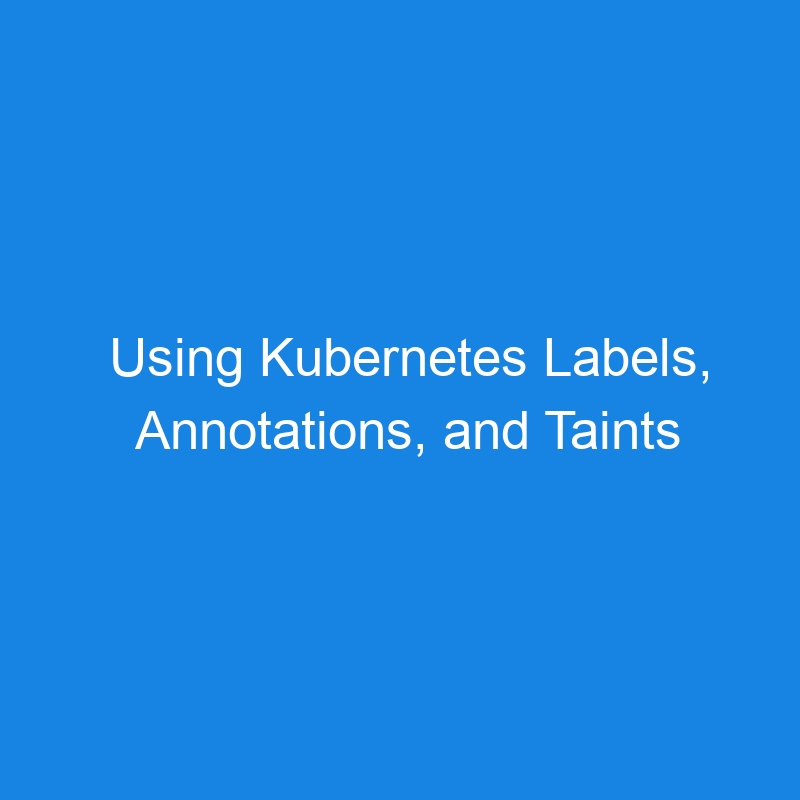Using Kubernetes Labels, Annotations, and Taints for Resource Management
In Kubernetes, managing resources effectively is essential for ensuring optimal performance, scalability, and organization. Labels, annotations, and taints are powerful mechanisms for organizing, identifying, and controlling how workloads are scheduled and managed across clusters. These features enable fine-grained control over how Kubernetes resources are managed, distributed, and communicated.
In this article, we will explore the differences between Labels, Annotations, and Taints, and how each of these can be leveraged for resource management in Kubernetes.
1. Kubernetes Labels: Key for Resource Organization and Selection
Labels are key-value pairs that are attached to Kubernetes objects, such as pods, nodes, and services. They are used primarily for organizing, grouping, and selecting resources in a Kubernetes cluster. Labels help Kubernetes manage and organize resources in a dynamic and scalable manner.
How Labels Work:
- Labels are defined as key-value pairs. For example:
metadata:
labels:
app: frontend
environment: production
- Labels can be applied to various objects like pods, deployments, services, and nodes.
- Selectors allow you to filter resources based on specific labels. This is especially useful when managing complex workloads or organizing clusters.
Common Use Cases for Labels:
-
Service Discovery: Services can use labels to discover and route traffic to the correct pods.
- For example, a service might route traffic to all pods with a specific label like
app=frontend.
- For example, a service might route traffic to all pods with a specific label like
-
Scheduling Pods: When deploying workloads, you can use labels to select nodes or pods based on certain attributes.
- For example, deploying only on pods with the label
environment=production.
- For example, deploying only on pods with the label
-
Horizontal Scaling: You can use labels to target specific sets of pods when scaling horizontally or performing updates.
Example of Using Labels:
apiVersion: v1
kind: Pod
metadata:
name: my-app-pod
labels:
app: my-app
version: v1
spec:
containers:
- name: my-app-container
image: my-app-image
You can select pods with the label app=my-app using the following command:
kubectl get pods -l app=my-app
2. Kubernetes Annotations: Storing Metadata and Additional Information
Annotations are similar to labels, but they are used to store non-identifying metadata about an object. While labels are used for organizing and selecting resources, annotations are intended to hold additional, often non-queryable, information that is useful for human operators or tools.
Annotations are useful for storing information like:
- Deployment configurations
- Audit or logging data
- Tooling-specific data
- External links or documentation references
How Annotations Work:
- Annotations can hold larger values and do not need to be unique.
- Unlike labels, annotations are not intended for filtering or selection.
Common Use Cases for Annotations:
- Documentation: Store links to documentation or change logs related to a specific resource.
- Audit and Logging: Store metadata like deployment time, revision number, or any other internal tracking data.
- External Tool Configuration: Tools like Helm or Kubernetes operators may use annotations to store configuration details, version information, or operational metadata.
Example of Using Annotations:
apiVersion: v1
kind: Pod
metadata:
name: my-app-pod
annotations:
description: "This pod runs the frontend application."
revision: "v1.0.0"
spec:
containers:
- name: my-app-container
image: my-app-image
You can retrieve the annotation like this:
kubectl get pod my-app-pod -o=jsonpath='{.metadata.annotations.revision}'
3. Kubernetes Taints: Controlling Pod Scheduling on Nodes
Taints allow you to mark a node so that no pods will be scheduled onto it unless the pod has an explicit toleration. Taints are key for node resource management and controlling pod placement in Kubernetes.
How Taints Work:
- Taints are defined with three components: key, value, and effect. For example:
kubectl taint nodes <node-name> key=value:NoSchedule
- Key: The key for the taint.
- Value: The value associated with the taint.
-
Effect: The effect the taint has on scheduling. Possible effects are:
-
NoSchedule: Pods will not be scheduled onto the node unless they have a matching toleration. -
PreferNoSchedule: Kubernetes will try to avoid scheduling the pod on the node, but it will still be allowed if necessary. -
NoExecute: This not only prevents new pods from being scheduled but also evicts pods that are already running on the node.
-
Common Use Cases for Taints:
-
Dedicated Nodes: You can ensure that certain nodes are only used by specific workloads. For example, nodes labeled with
dedicated=truecan be tainted to prevent non-dedicated pods from being scheduled onto them. - Isolated Workloads: For workloads requiring higher isolation (e.g., sensitive data or high-security applications), you can use taints to ensure that they run only on specific nodes.
- Resource Management: If a node is under high resource pressure, taint it to prevent additional pods from being scheduled until the resource pressure resolves.
Example of Applying a Taint:
kubectl taint nodes node01 dedicated=high-priority:NoSchedule
This prevents non-high-priority workloads from running on node01.
Using Tolerations with Pods:
If you want a pod to run on a node that has a specific taint, you need to define a toleration in the pod specification:
apiVersion: v1
kind: Pod
metadata:
name: my-app-pod
spec:
tolerations:
- key: "dedicated"
operator: "Equal"
value: "high-priority"
effect: "NoSchedule"
containers:
- name: my-app-container
image: my-app-image
This toleration allows the pod to be scheduled on nodes with the dedicated=high-priority:NoSchedule taint.
Comparison: Labels, Annotations, and Taints
| Feature | Labels | Annotations | Taints |
|---|---|---|---|
| Purpose | Organizing, selecting, and filtering resources. | Storing non-identifying metadata. | Controlling pod scheduling and node selection. |
| Data Size | Small key-value pairs (less than 63 characters). | Larger data, can be multi-line or JSON. | Key-value pairs (effect is predefined). |
| Selection | Yes, can be used for selecting resources. | No, cannot be queried. | No, not for selection. |
| Use Cases | Grouping resources, defining relationships. | Storing operational or external metadata. | Managing resource allocation and isolation. |
| Example |
app=frontend, env=production
|
deployment-version: "1.2.0", maintenance-time: "night"
|
dedicated=high-priority:NoSchedule |
Best Practices for Using Labels, Annotations, and Taints
-
Labels:
- Use labels to group related resources together, such as
app,env, andtier. - Ensure that labels are consistent across resources to make it easier to query and manage.
- Use multiple labels for flexibility (e.g.,
app=frontendandenv=prod).
- Use labels to group related resources together, such as
-
Annotations:
- Use annotations for non-identifying metadata like change logs, revision history, or links to documentation.
- Since annotations can store large values, avoid using them for data that will be frequently queried or used in resource selection.
-
Taints:
- Use taints when you need to prevent pods from being scheduled on certain nodes unless explicitly tolerated.
- Be mindful of taint management to avoid inadvertently blocking pod scheduling on essential nodes.
Conclusion
Labels, annotations, and taints are critical tools in Kubernetes for managing and organizing resources effectively. Labels provide a powerful way to select and filter resources, annotations store important metadata, and taints allow you to control pod scheduling based on node conditions.
By using these features in a coordinated manner, you can optimize resource management in your Kubernetes clusters, improving scalability, reliability, and efficiency.