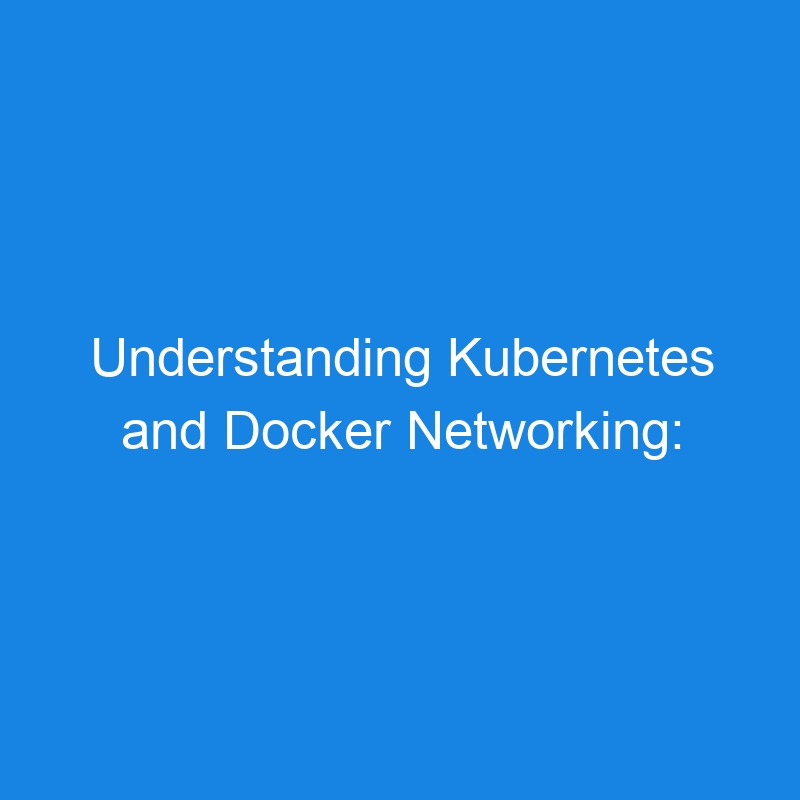Kubernetes and Docker Networking
When you use Kubernetes to manage Docker containers, networking becomes one of the key considerations. Docker and Kubernetes handle networking differently, but Kubernetes provides a flexible and powerful system for managing network communication between containers, pods, and external systems.
In Kubernetes, networking is an essential part of how containers within Pods interact with each other and with external services. Docker, when running in a Kubernetes environment, is responsible for creating containers, while Kubernetes handles orchestration, networking, and resource management for these containers.
Let’s dive into Kubernetes and Docker networking, focusing on key concepts and how they interact.
Key Networking Concepts in Kubernetes
-
Pod Networking:
A Pod in Kubernetes can contain one or more containers. All containers in the same Pod share the same IP address, hostname, and network namespace. This means containers within a Pod can communicate with each other overlocalhost(no need to expose ports).
Kubernetes assigns a unique IP address to each Pod. This is a critical concept because Pods are ephemeral in nature, meaning their IP addresses can change over time, especially when Pods are rescheduled.
-
Container Networking in Kubernetes:
Docker containers within Kubernetes can communicate using the Kubernetes network model, which enables container-to-container communication across Pods. Each container inside a Pod shares the same network namespace, so they can communicate vialocalhost.
However, containers in different Pods will need to communicate over the Kubernetes network, which is where things like Services and DNS come into play.
-
Kubernetes Networking Model:
Kubernetes has a flat networking model, which means every Pod in a Kubernetes cluster can communicate with every other Pod directly by their Pod IP addresses. This is achieved through a combination of network plugins and overlay networks that ensure Pods across nodes can talk to each other. -
CNI (Container Network Interface):
Kubernetes allows network plugin flexibility by using CNI (Container Network Interface) plugins. CNI plugins provide the networking capabilities for Pods, including IP address management and routing. Popular CNI plugins include:- Calico: Provides network security policies.
- Weave: Creates an overlay network for Kubernetes.
- Flannel: A simple CNI that provides an overlay network.
- Cilium: Provides networking security based on BPF (eBPF).
Docker Networking Modes in Kubernetes
In Kubernetes, Pods are abstracted from the underlying Docker network, but understanding how Docker networking works is still important. Docker offers several networking modes, and each can be useful in different scenarios when deploying Docker containers inside Kubernetes:
1. Bridge Network (Default in Docker):
- In a Docker-only environment, containers are connected to a bridge network, which provides network isolation for containers on the same host. Containers connected to the bridge network can communicate with each other but not with the outside world unless exposed via ports.
- In Kubernetes, Pods typically don’t use Docker’s bridge network directly. Instead, Kubernetes provides a higher-level abstraction for networking (e.g., Pod IP addresses and Services).
2. Host Network:
- Docker’s host network mode allows containers to share the network namespace of the host. This means containers can directly access the host’s network interfaces and ports.
- In Kubernetes, Pods can be configured to use the host network by setting the
hostNetworkflag in the Pod specification. This can be useful for Pods that need to directly communicate with the host or use host-based ports.
3. Overlay Network:
- In Kubernetes, an overlay network is often used for Pod-to-Pod communication across different nodes in a cluster. Overlay networks enable Pods in different physical machines to communicate with each other without exposing the underlying host network details.
- Kubernetes uses various CNI plugins (like Calico, Weave, or Flannel) to create overlay networks. These plugins add another layer on top of the physical network to ensure Pods can communicate even if they are on different nodes.
4. None Network:
- Docker also provides a none network mode, which disables networking entirely for the container. The container doesn’t have access to any network interfaces, but it can still interact with the host system’s file system or the container’s local storage.
- In Kubernetes, this mode is rarely used but can be employed when a Pod requires isolation from networking, or for testing scenarios.
Services in Kubernetes Networking
Kubernetes Services are a fundamental part of Kubernetes networking, providing stable endpoints for Pods. Pods have ephemeral IP addresses (which can change when Pods are rescheduled), so a Service provides a stable DNS name and IP address that can be used to access a set of Pods.
Types of Kubernetes Services:
-
ClusterIP (Default Service Type):
- ClusterIP exposes the service on a virtual IP within the Kubernetes cluster. This is the most commonly used service type, allowing Pods to communicate within the cluster without exposing them to external traffic.
- Example: Internal services like databases, caches, or backend services are usually exposed via ClusterIP.
-
NodePort:
- NodePort allows you to expose a service on a static port on each node’s IP. This makes the service accessible externally, on any node in the cluster, through the same port.
- Example: A service that needs to be accessed externally, like a front-end application.
-
LoadBalancer:
- LoadBalancer creates an external load balancer (usually cloud-provider specific) to distribute traffic across the Pods in the Service.
- Example: In cloud environments (AWS, GCP, Azure), you can expose a service to the internet using a LoadBalancer, which provides a public IP.
-
ExternalName:
- ExternalName maps a service to a DNS name outside the cluster. It doesn’t create a proxy or routing setup inside Kubernetes but is useful for accessing external resources using DNS.
DNS in Kubernetes Networking
Kubernetes has a built-in DNS service, which is used to resolve service names to IP addresses. This makes it possible for Pods to communicate with other services inside the cluster using the service names instead of IP addresses.
When a Pod makes a request to a service by name (e.g., http://my-service), Kubernetes DNS resolves that service name to the appropriate IP address.
-
Service DNS: Each Service gets a DNS entry (e.g.,
my-service.default.svc.cluster.local). -
Pod DNS: Each Pod also gets a DNS entry in the form of
pod-name.pod-namespace.svc.cluster.local.
This DNS system is vital for Kubernetes’ ability to automatically handle service discovery and communication between Pods.
Kubernetes Networking Best Practices
-
Use Network Policies:
Kubernetes supports Network Policies that allow you to define rules about how Pods can communicate with each other. This is essential for securing your applications and ensuring only authorized traffic flows between Pods. -
Leverage CNI Plugins:
Choose the right CNI plugin based on your use case. Popular CNI plugins like Calico, Weave, and Flannel provide enhanced networking features, including network segmentation, load balancing, and more. -
Use DNS for Service Discovery:
Always use Kubernetes DNS for service discovery instead of hardcoding IPs. This ensures that your application can dynamically adapt if the services or Pods are rescheduled. -
Avoid Host Network unless Necessary:
While using the host network can be useful in certain scenarios, it should be avoided in general as it breaks the isolation of containers and Pods. It’s generally safer to let Kubernetes manage the network namespace.
Conclusion
Kubernetes networking is a powerful and flexible system that allows Docker containers to communicate seamlessly within a cluster. Understanding how Pods, Services, DNS, and networking plugins work together is essential for deploying containerized applications effectively. By utilizing the right Kubernetes networking model and best practices, you can build scalable, secure, and highly available applications.