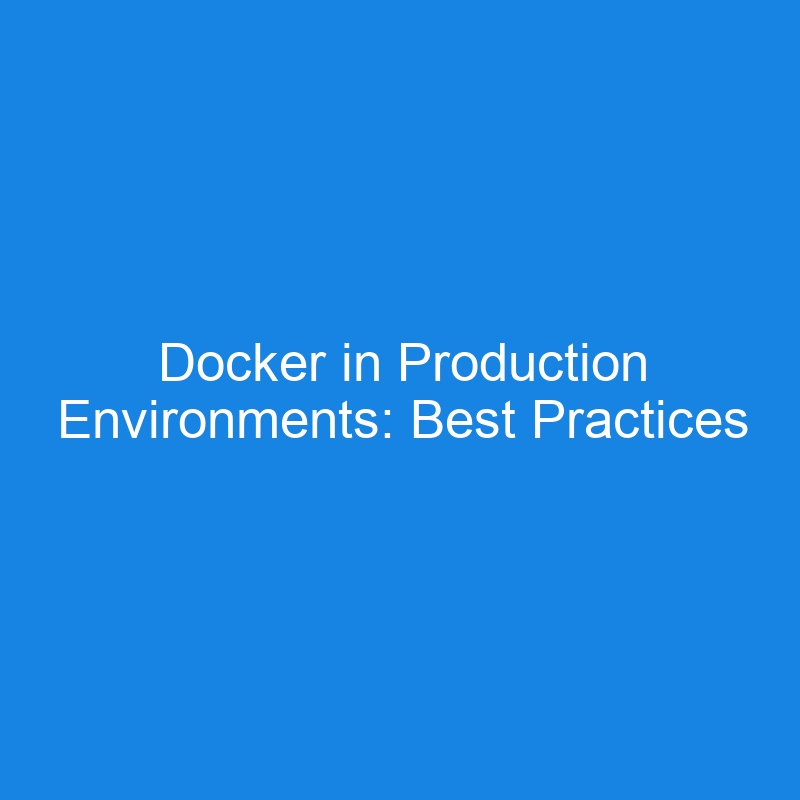Docker in Production Environments: Best Practices and Strategies
Using Docker in production environments is a widely adopted approach for modern applications. Docker enables developers to create consistent and isolated environments that ensure applications run the same way, regardless of where they are deployed. However, deploying Docker containers in production requires careful planning, configuration, and best practices to ensure reliability, scalability, and security.
Why Use Docker in Production?
-
Consistency: Docker ensures that applications behave the same in production as they do in development, minimizing the risk of environment-related issues.
-
Portability: Docker containers can run on any system with Docker installed, enabling easy migration between different environments (e.g., on-premises, cloud, hybrid environments).
-
Isolation: Docker containers provide process and filesystem isolation, which helps ensure that one application doesn’t interfere with others running on the same host.
-
Scalability: Docker’s lightweight nature allows for fast spin-ups and shutdowns of containers, making it easy to scale applications horizontally by running multiple instances of containers.
-
Resource Efficiency: Containers share the host operating system’s kernel, making them more lightweight than virtual machines, resulting in better resource utilization.
Best Practices for Docker in Production Environments
To effectively deploy and manage Docker containers in production, consider the following best practices:
1. Use Multi-Stage Builds for Optimized Images
Multi-stage builds allow you to create optimized Docker images by separating the build environment from the runtime environment. This helps to reduce the size of your Docker images, which can improve performance in production.
Example of Multi-Stage Build in Dockerfile:
# Stage 1: Build stage
FROM node:14 AS builder
WORKDIR /app
COPY . /app
RUN npm install
# Stage 2: Production stage
FROM node:14-slim
WORKDIR /app
COPY --from=builder /app /app
RUN npm install --production
EXPOSE 3000
CMD ["npm", "start"]
This will create a smaller production image that contains only the necessary files to run the application.
2. Set Resource Limits and Requests
In a production environment, you need to manage resource allocation efficiently to prevent containers from consuming too many resources and affecting other services. Docker provides options to set CPU and memory limits, ensuring that containers don’t exhaust host resources.
docker run -d --name my-app --memory="512m" --cpu-shares=512 my-app-image
You can also define these limits in Docker Compose or Kubernetes configurations.
3. Use Docker Volumes for Persistent Data
In production, you often need to persist data beyond the lifecycle of a container. Docker volumes are the best solution for persistent storage. Unlike bind mounts, volumes are managed by Docker and work across different environments.
docker run -d --name my-app -v my-app-data:/app/data my-app-image
In Docker Compose, you can define volumes in your docker-compose.yml file:
volumes:
my-app-data:
driver: local
4. Secure Docker Containers
Security is paramount in production environments. Here are some security best practices:
-
Use Trusted Base Images: Always use official or trusted base images from Docker Hub or private registries. Regularly scan these images for vulnerabilities.
-
Limit Privileges: Run containers as non-root users wherever possible by using the
USERdirective in your Dockerfile. -
Network Isolation: Use Docker networks to isolate containers and control their communication. Avoid exposing containers unnecessarily.
-
Environment Variables: Do not hardcode sensitive information (e.g., passwords or API keys) in Dockerfiles. Instead, use environment variables or secret management tools to inject this data at runtime.
-
Regular Updates: Regularly update your images to include security patches and bug fixes.
5. Enable Logging and Monitoring
In production environments, it’s crucial to monitor the health of your containers and capture logs for debugging and performance analysis. Docker provides several logging drivers that can send container logs to external systems.
You can configure Docker to use a logging driver, such as json-file, syslog, or fluentd:
docker run --log-driver=syslog my-app-image
For container monitoring, tools like Prometheus and Grafana can be used in conjunction with Docker to track container metrics such as CPU, memory, and network usage.
6. Use Docker Compose for Multi-Container Applications
In production, many applications require multiple services (e.g., web server, database, cache). Docker Compose is a great tool for managing multi-container applications.
Here’s an example docker-compose.yml file for a web app with a database:
version: '3'
services:
web:
image: my-web-app
ports:
- "80:80"
environment:
- DATABASE_URL=postgres://user:password@db:5432/mydb
db:
image: postgres:alpine
environment:
- POSTGRES_PASSWORD=password
This makes it easier to define and run complex applications.
7. Automate Deployments Using CI/CD
For a robust production environment, automate your Docker builds and deployments through a Continuous Integration (CI) and Continuous Deployment (CD) pipeline. Tools like Jenkins, GitLab CI, and GitHub Actions can be used to automate the process of building Docker images and deploying them to production environments.
For example, you can set up a Jenkins pipeline that automatically builds and pushes Docker images to a registry when code is pushed to your repository. This reduces human errors and speeds up the deployment process.
8. Load Balancing and High Availability
To ensure your application is highly available and can handle large amounts of traffic, use load balancing across multiple containers. Docker containers can be scaled horizontally by running multiple instances.
You can use Docker Swarm or Kubernetes to manage container orchestration, including load balancing, scaling, and failover.
Example of scaling a service with Docker Compose:
docker-compose up --scale web=3
This command scales the web service to 3 instances, ensuring that the load is distributed across multiple containers.
9. Networking Best Practices
Docker offers different network types (Bridge, Host, None, and Overlay). For production environments, using an Overlay network allows containers to communicate across different hosts, which is essential in a multi-host Docker setup or with Docker Swarm.
docker network create -d overlay my-overlay-network
Overlay networks are particularly useful when deploying applications in a distributed architecture.
Challenges When Using Docker in Production
-
Managing State: Containers are ephemeral, meaning they can be stopped and restarted at any time. Managing stateful applications and persistent storage requires careful planning.
-
Security: Docker containers can potentially introduce security vulnerabilities, especially when running with elevated privileges or using outdated images. It’s essential to follow best security practices to mitigate risks.
-
Scaling: While Docker allows easy horizontal scaling of applications, managing large numbers of containers can become complex. Tools like Docker Swarm or Kubernetes are essential to automate scaling and management.
-
Monitoring and Logging: Containers are often deployed in clusters, making it difficult to track their performance. Ensuring that logging and monitoring are properly set up is critical.
Conclusion
Docker in production environments offers numerous benefits, such as consistency, portability, and scalability. By following best practices for security, resource management, and application deployment, you can successfully run Docker containers in production. Docker, combined with tools like Docker Compose, Helm, Kubernetes, and CI/CD systems, enables efficient and scalable application management, making it an essential tool in modern DevOps workflows.