Lorem ipsum dolor sit amet, consectetur adipiscing elit, sed do eiusmod tempor incididunt ut labore et dolore magna aliqua. Ut enim ad minim veniam, quis nostrud exercitation ullamco laboris nisi ut aliquip ex ea commodo consequat. Duis aute irure dolor in reprehenderit in voluptate velit esse cillum dolore eu fugiat nulla pariatur. Excepteur sint occaecat cupidatat non proident, sunt in culpa qui officia deserunt.
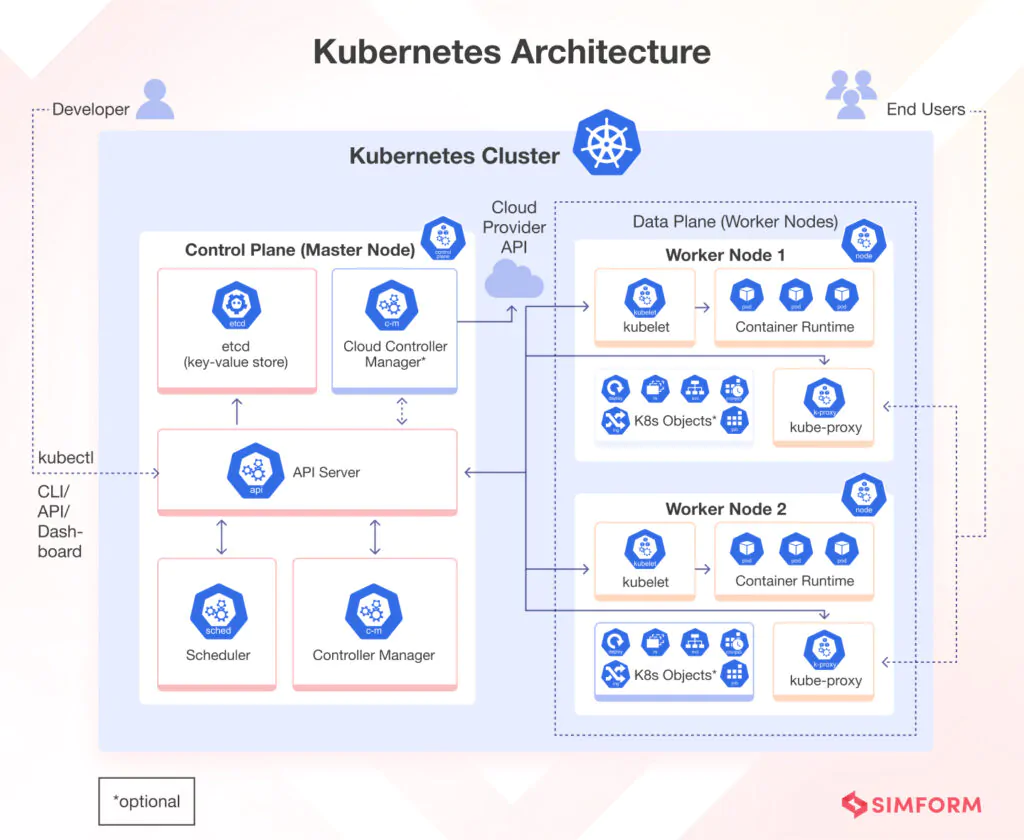
Kubernetes, the open-source container orchestration platform, has become a cornerstone of modern DevOps practices. As organizations continue to embrace microservices and cloud-native architectures, the role of Kubernetes in managing and automating the deployment, scaling, and operations of application containers has grown exponentially. In this blog, we’ll explore seven key reasons why Kubernetes is essential for DevOps teams, along with the challenges and considerations associated with each.
1. Scalability: Seamless Growth with Demand
One of the most significant advantages of Kubernetes is its ability to scale applications effortlessly. In a DevOps environment, where rapid iteration and deployment are standard, the need for scalable infrastructure is critical. Kubernetes allows you to scale your applications horizontally by adding more instances (pods) as demand increases. This elasticity ensures that your services remain responsive and available, even during traffic spikes.
Example
Consider a retail website during Black Friday. With Kubernetes, the website’s backend services can automatically scale to handle the surge in traffic, ensuring a smooth user experience without manual intervention.
Challenges
- Complex Configuration: Setting up auto-scaling policies can be complex, requiring a deep understanding of Kubernetes’ scaling mechanisms.
- Resource Limits: Over-scaling can lead to resource contention, while under-scaling may cause service degradation.
- Monitoring and Metrics: Accurate monitoring is essential to trigger scaling appropriately. Inadequate metrics can lead to improper scaling decisions.
Things to Consider
Testing: Regularly test scaling configurations under simulated load conditions to ensure they behave as expected.
Define Clear Scaling Policies: Establish well-defined Horizontal Pod Autoscaler (HPA) policies based on relevant metrics (CPU usage, memory usage, custom metrics).
Resource Quotas: Implement resource quotas to prevent any single application from monopolizing cluster resources.
Monitoring Tools: Utilize robust monitoring tools like Prometheus and Grafana to track performance metrics and make informed scaling decisions.
2. Automation: Reducing Manual Effort and Errors
Automation is at the heart of DevOps, and Kubernetes excels in this area. It automates the deployment, scaling, and management of containerized applications, reducing the manual effort required to manage complex systems. With Kubernetes, tasks such as rolling updates, self-healing (restarting failed containers), and load balancing are automated, allowing DevOps teams to focus on delivering value rather than managing infrastructure.
Benefits
Automation not only accelerates deployment cycles but also minimizes human errors, leading to more reliable and consistent operations.
Challenges
- Learning Curve: Kubernetes’ automation features can be complex to configure and require a steep learning curve.
- Configuration Management: Managing and versioning configuration files (YAML manifests) can become cumbersome as the number of services grows.
- Debugging Automated Processes: Troubleshooting automated workflows can be challenging due to the abstraction layers Kubernetes introduces.
Things to Consider
- Infrastructure as Code (IaC): Use IaC tools like Helm or Kustomize to manage Kubernetes configurations systematically.
- Continuous Integration/Continuous Deployment (CI/CD): Integrate Kubernetes with CI/CD pipelines (e.g., Jenkins, GitLab CI) to streamline automated deployments.
- Documentation and Training: Invest in training your team on Kubernetes automation features and maintain thorough documentation.
- Logging and Monitoring: Implement comprehensive logging and monitoring to quickly identify and resolve issues arising from automated processes.
3. Consistency Across Environments: No More “It Works on My Machine”
One of the challenges DevOps teams face is maintaining consistency across different environments—development, staging, and production. Kubernetes ensures that applications run consistently in any environment by abstracting the underlying infrastructure. Whether you’re running on-premises, in the cloud, or in a hybrid setup, Kubernetes provides a consistent platform, eliminating the notorious “it works on my machine” problem.
This consistency is crucial for continuous integration/continuous deployment (CI/CD) pipelines, where the same application needs to be tested and deployed across multiple stages without unexpected issues.
Challenges
- Environment Parity: Achieving true parity between environments can be difficult, especially when integrating with external services.
- Configuration Drift: Differences in configuration files or environment-specific settings can lead to inconsistencies.
- State Management: Managing stateful applications consistently across environments adds complexity.
Things to Consider
- Use Namespaces: Leverage Kubernetes namespaces to create isolated environments within the same cluster, ensuring separation between development, staging, and production.
- Configuration Management: Implement configuration management practices using ConfigMaps and Secrets to handle environmentspecific configurations consistently.
- Immutable Infrastructure: Adopt immutable infrastructure principles to ensure that environments are rebuilt from the same configurations, reducing drift.
- Testing Strategies: Incorporate environmentspecific testing in your CI/CD pipeline to catch inconsistencies early.
4. Resource Optimization: Maximizing Efficiency
Kubernetes is designed to optimize resource utilization, which is a significant advantage in costsensitive environments. By efficiently packing containers onto nodes, Kubernetes ensures that resources like CPU and memory are used to their full potential. This optimization allows organizations to reduce infrastructure costs while maintaining high performance.
For enterprises running largescale applications, the ability to maximize resource efficiency can lead to substantial cost savings, making Kubernetes a financially prudent choice for DevOps teams.
Challenges
- Resource Allocation: Properly defining resource requests and limits is essential to prevent resource starvation or overprovisioning.
- Overhead Costs: Running Kubernetes itself introduces some overhead, which needs to be accounted for in resource planning.
- Complexity in Scheduling: Efficient scheduling requires a deep understanding of application resource needs and Kubernetes’ scheduling algorithms.
Things to Consider
- Resource Requests and Limits: Define appropriate resource requests and limits for each container to ensure optimal scheduling and prevent resource contention.
- Node Autoscaling: Implement Cluster Autoscaler to adjust the number of nodes in your cluster based on resource requirements dynamically.
- Monitoring and Profiling: Continuously monitor resource usage and profile applications to identify and address inefficiencies.
- Cost Management Tools: Use cost management and optimization tools (e.g., Kubernetes Cost /Allocation, Kubecost) to gain insights into resource usage and associated costs.
5. Microservices Architecture Support: Enabling Agility and Flexibility
The shift towards microservices architecture has been a gamechanger for software development, and Kubernetes is built to support this paradigm. Kubernetes enables the deployment and management of individual microservices, allowing teams to develop, test, and deploy features independently. This agility is a core principle of DevOps, where the ability to iterate quickly and respond to changes is paramount.
By supporting microservices, Kubernetes allows DevOps teams to break down monolithic applications into smaller, manageable components, leading to faster development cycles and more robust applications.
Challenges
- Service Coordination: Managing interservice communication and dependencies can become complex.
- Data Consistency: Ensuring data consistency across microservices requires careful design and implementation.
- Increased Complexity: The distributed nature of microservices introduces additional complexity in deployment, monitoring, and debugging.
Things to Consider
- Service Mesh: Implement a service mesh (e.g., Istio, Linkerd) to manage interservice communication, security, and observability.
- API Gateway: Use an API gateway to handle routing, load balancing, and security for microservices.
- Distributed Tracing: Incorporate distributed tracing tools (e.g., Jaeger, Zipkin) to monitor and debug interactions between microservices.
- Design Principles: Follow microservices design principles such as bounded contexts, single responsibility, and independent deployability to mitigate complexity.
6. Community and Ecosystem: A Wealth of Resources and Tools
Kubernetes boasts a vibrant community and a rich ecosystem of tools, plugins, and extensions. This active community continuously contributes to the platform, ensuring that it stays at the cutting edge of technology. For DevOps teams, this means access to a wide range of resources, from best practices and documentation to thirdparty tools that enhance Kubernetes’ capabilities.
The strength of the Kubernetes community and ecosystem is a significant asset for DevOps teams, providing ongoing support, innovation, and the ability to integrate with other tools in the DevOps pipeline.
Challenges
- Rapid Evolution: The Kubernetes ecosystem evolves rapidly, which can make it challenging to keep up with the latest tools and best practices.
- Tool Overload: The abundance of tools and options can lead to decision paralysis or the selection of suboptimal tools.
- Compatibility Issues: Ensuring compatibility between various tools and Kubernetes versions can be difficult.
Things to Consider
- Stay Updated: Regularly follow Kubernetes community channels, blogs, and forums to stay informed about updates and best practices.
- Evaluate Tools Carefully: Assess tools based on your specific needs, community support, and compatibility with your Kubernetes setup.
- Contribute to the Community: Engage with the Kubernetes community by contributing to discussions, reporting issues, or even contributing code to foster mutual growth.
- Documentation: Leverage the extensive documentation and resources available within the Kubernetes ecosystem to guide implementation and troubleshooting.
7. Security Features: Protecting Your Applications
In today’s security conscious environment, Kubernetes offers a range of features to protect your applications. From secrets management (storing sensitive information like API keys securely) to network policies that control traffic flow between pods, Kubernetes provides robust security measures that are critical in a DevOps context.
By integrating security into the container orchestration process, Kubernetes helps DevOps teams implement security best practices without compromising on speed or efficiency, making it easier to build secure applications from the ground up.
Challenges
- Complexity of Security Configurations: Properly configuring Kubernetes security features requires expertise and careful planning.
- Keeping Up with Security Updates: Regularly applying security patches and updates is essential but can be timeconsuming.
- RoleBased Access Control (RBAC) Management: Managing RBAC policies can become complex in large organizations with many users and services.
Things to Consider
- Implement RBAC: Use Kubernetes RoleBased Access Control (RBAC) to define granular permissions and restrict access based on roles.
- Secrets Management: Utilize Kubernetes Secrets to store sensitive information securely and consider integrating with external secret management tools (e.g., HashiCorp Vault) for enhanced security.
- Network Policies: Define and enforce network policies to control traffic flow between pods, limiting the potential attack surface.
- Regular Audits: Conduct regular security audits and vulnerability assessments to identify and address potential security issues.
- Security Best Practices: Follow Kubernetes security best practices, such as running containers with least privilege, minimizing container images, and enabling security contexts.
Conclusion: Embrace Kubernetes for DevOps Success
Kubernetes is more than just a container orchestration tool; it’s a powerful enabler of DevOps practices. From scaling and automation to consistency and security, Kubernetes addresses many of the challenges that DevOps teams face in modern software development. By leveraging Kubernetes, organizations can enhance their DevOps processes, improve efficiency, and deliver highquality software faster and more reliably.
If you’re not already using Kubernetes in your DevOps pipeline, now is the time to explore its capabilities. The benefits are clear, and the potential for improving your operations is immense. Embrace Kubernetes to unlock the full potential of your DevOps practices and stay ahead in the competitive landscape.