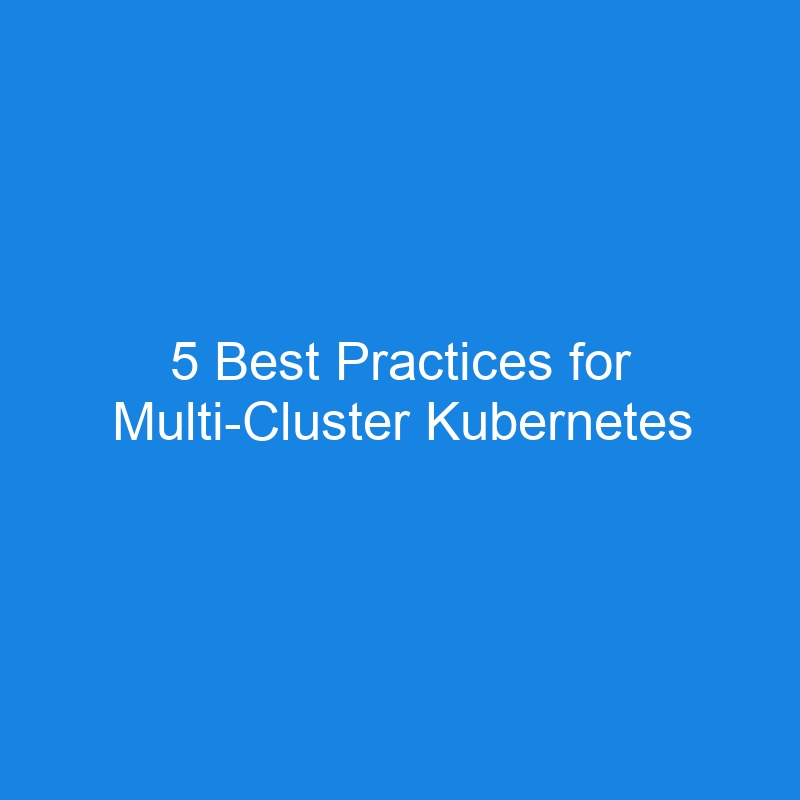5 Best Practices for Multi-Cluster Kubernetes Add-on Management
Managing Kubernetes add-ons across multiple clusters can be challenging, but with the right strategies, you can simplify operations, ensure consistency, and optimize resources. Here are the 5 best practices to follow:
- Centralized Management with Sveltos: Use Sveltos for a single interface to manage, update, and monitor add-ons across clusters. It ensures consistency with declarative setups and automates configuration drift corrections.
- GitOps for Consistency: Tools like Flux CD and Argo CD automate deployments and align cluster configurations using Git as the single source of truth.
- Automate Add-on Management: Kubernetes Operators and Infrastructure-as-Code (IaC) tools like Terraform reduce manual effort by automating add-on lifecycles and updates.
- Improve Observability: Combine Prometheus, Grafana, and service meshes to monitor performance, troubleshoot issues, and maintain cluster health.
- Optimize Resource Use: Implement autoscaling, resource quotas, and tools like Rancher to balance workloads and prevent over-provisioning.
These practices help streamline multi-cluster management, reduce errors, and improve scalability. Use the tools and strategies that best fit your infrastructure to maintain efficient and reliable Kubernetes operations.
Sveltos Review
1. Using Sveltos for Centralized Management
Sveltos offers a controller-based framework designed to simplify Kubernetes add-on management across multiple clusters. Operating from a central management cluster, it provides a single interface that detects and configures new clusters in real-time, eliminating the need for manual oversight [2].
With its Kubernetes-native declarative approach, Sveltos supports a range of configuration formats like Helm charts, Kustomize, and YAML. This flexibility allows teams to stick to their preferred workflows while gaining the benefits of centralized control [4]. For example, when rolling out monitoring add-ons across clusters, Sveltos handles the configurations automatically, ensuring consistency without manual effort.
To maintain uniformity, Sveltos continuously monitors clusters and corrects any configuration drift automatically [2]. It also streamlines lifecycle management, taking care of deployments, updates, and configuration changes for all managed clusters.
Sveltos integrates smoothly with GitOps workflows and popular notification platforms like Slack, Teams, and Discord, making it easier for teams to stay informed and maintain their existing processes [4]. This integration ensures that centralized management doesn’t disrupt established workflows.
For better resource management, Sveltos uses automation to prevent over-provisioning and improve resource utilization across clusters. Its templating feature ensures consistent resource definitions, even during updates, keeping systems stable [2].
| Feature | What It Does | How It Works |
|---|---|---|
| Declarative Setup | Ensures consistent clusters | Supports Helm, Kustomize, YAML |
| Self-Healing | Fixes configuration issues | Continuous monitoring and updates |
| Multi-Format Support | Adapts to different workflows | Works with existing tools |
| Event Framework | Controls dynamic deployments | Automates event-driven processes |
2. Implementing GitOps for Add-on Consistency
GitOps helps maintain consistency across Kubernetes clusters by using Git as the central source of truth. With tools like Flux CD, deployments are automated, reducing manual errors and keeping clusters aligned. According to Red Hat research, this approach improves reliability by 62% [6].
The process involves defining add-on configurations in a shared Git repository when using Flux CD with Sveltos. This ensures automatic syncing across all clusters. Automated testing and validation are key steps before changes are applied, ensuring reliability and providing a clear audit trail.
Here are the main components of a successful GitOps setup:
| Component | Purpose | Impact |
|---|---|---|
| Version Control | Tracks configuration history | Simplifies rollbacks and audits |
| Automated Sync | Keeps cluster configurations aligned | Prevents drift |
| Pull Requests | Manages changes effectively | Enhances security and tracking |
Tools like Argo CD and Flux continuously monitor cluster states, automatically fixing any mismatches to maintain the desired configuration. This is especially useful for large-scale deployments where manual checks aren’t feasible.
To implement GitOps effectively, organizations should create a structured workflow that includes automated testing and validation before deploying changes. This ensures consistent and reliable add-on configurations across clusters while leveraging Git’s version control for transparency and auditing.
3. Automating Add-on Deployment and Management
GitOps ensures consistent configurations, but automation takes things a step further by simplifying deployment processes and cutting down on manual work. In multi-cluster setups, automating add-on deployment helps minimize operational effort and reduces the risk of human errors, ensuring smooth performance across clusters.
A crucial part of automation is using Kubernetes Operators, which manage the entire lifecycle of applications and add-ons. These operators, when paired with tools like Terraform, help maintain consistent configurations across all clusters.
Here’s how the key automation components fit together in a multi-cluster setup:
| Component | Function | Advantages |
|---|---|---|
| Kubernetes Operators | Manages app lifecycles | Lowers manual effort |
| IaC Tools | Handles configurations | Keeps settings uniform |
| Orchestration | Centralized control | Enables real-time updates |
To effectively automate add-on management, consider these strategies:
- Templating and drift detection: Standardize resources and automatically fix mismatched configurations.
- Deployment orchestration: Ensure proper initialization and prevent conflicts during deployments.
For example, Intel’s RMD Operator demonstrates how Kubernetes Operators excel in managing lifecycles across distributed environments [7]. Pairing automation tools with strong observability platforms is also essential. Tools like groundcover provide visibility into your clusters [5], helping you monitor automated processes and quickly address issues.
Automation simplifies operations, but observability ensures everything continues to run smoothly across your clusters.
4. Improving Observability Across Clusters
Keeping Kubernetes clusters running smoothly requires strong observability tools for troubleshooting and performance management.
To build an effective observability setup, focus on these three components:
- Centralized Logging System: AWS S3 makes it easier to archive logs for the long term and aids in resolving cross-cluster issues [3].
- Monitoring Tools: Prometheus gathers metrics, while Grafana visualizes them, giving you real-time insights into how your clusters are performing [1].
Here’s how key tools work together in a multi-cluster environment:
| Component | Purpose | Benefits |
|---|---|---|
| Prometheus | Collects metrics | Provides real-time performance data |
| Grafana | Visualizes data | Offers interactive dashboards and alerts |
| Service Mesh | Tracks communication | Monitors inter-cluster traffic |
| Centralized Control Plane | Manages clusters | Gives a unified view of operations |
To take your observability to the next level, try these strategies:
- Automated Tool Deployment: Use tools like Sveltos to automate the deployment of observability solutions, ensuring consistent monitoring across all clusters [2].
- Service Mesh Integration: Service meshes provide better visibility into how clusters communicate and how applications perform [1].
- Scalable Solutions: Ensure your observability tools can grow with your environment to avoid performance bottlenecks [3].
Strong observability doesn’t just maintain cluster health – it also helps manage add-ons by quickly identifying and fixing configuration problems.
“Correlating data simplifies multi-cluster complexity, streamlining Kubernetes troubleshooting” [5].
With a solid observability framework, you can pinpoint inefficiencies and make the most of your resources across all clusters.
5. Optimizing Resource Use in Multi-Cluster Setups
Managing resources effectively across multiple Kubernetes clusters requires careful planning and smart tools. Techniques like horizontal pod and cluster autoscaling help adjust resources automatically based on workload needs. This reduces the risk of over-provisioning and keeps costs in check [3].
Resource quotas – such as cluster, pod, and namespace limits – play a key role in avoiding resource overuse and ensuring fair distribution. For example, by setting quotas, you can prevent add-ons like monitoring tools or ingress controllers from hogging resources, which helps maintain smooth cluster operations.
| Resource Control | Purpose | Impact |
|---|---|---|
| Cluster Quotas | Manages overall resource allocation | Stops any single tenant from overusing |
| Pod Limits | Caps resource use per pod | Ensures steady and predictable performance |
| Namespace Quotas | Allocates resources within namespaces | Promotes fair resource sharing |
Kubermatic’s reconciliation loop makes managing resources easier by automating desired state configurations [6]. Infrastructure as Code (IaC) ensures consistent setups, reducing inefficiencies in multi-cluster environments [5]. Tools like Rancher help allocate resources more effectively, while service meshes route requests to the best-fit clusters, balancing resource use and maintaining app performance [5].
Sveltos adds another layer of optimization by offering:
- Automated deployment tweaks based on real-time conditions
- Resource tuning for both on-premise and cloud setups
- Agent-based drift notifications to keep configurations aligned
“Correlating data simplifies multi-cluster complexity, streamlining Kubernetes troubleshooting” [5].
Comparison Table
This table breaks down how top solutions perform in multi-cluster add-on management, focusing on features that directly influence operational efficiency.
| Tool Feature | Sveltos | Rancher | OpenShift | Kubermatic | Flux/Argo CD |
|---|---|---|---|---|---|
| Centralized Management | Full control with cluster detection | Web-based dashboard | Comprehensive control plane | Basic lifecycle management | Git-driven management |
| GitOps Integration | Native Flux CD support | Basic support | Partial integration | Full support | Native implementation |
| Automated Deployment | Dynamic event-based | Basic automation | Template-based | Automated lifecycle | Git-based sync |
| Observability | Multi-channel alerts | Basic monitoring | Built-in monitoring | Basic monitoring | Drift detection |
| Resource Optimization | Cloud and on-prem optimization | Basic controls | Built-in quotas | Automated scaling | Configuration-based |
| Add-on Format Support | Helm, YAML, Kustomize, Carvel ytt, Jsonnet | Helm, YAML | Templates, Helm | Helm, YAML | Multiple formats |
Choosing the right tool depends on your infrastructure and team expertise. For example, OpenShift’s enterprise-grade features suit organizations with strict compliance needs, while Flux and Argo CD are ideal for teams focused on GitOps workflows and maintaining configuration consistency [1].
Each tool supports various best practices, from centralized management to resource optimization. Sveltos offers extensive control through its unified interface [2], whereas Kubermatic stands out with automated lifecycle management, leveraging Kubernetes’ reconciliation loop [6].
To achieve the best outcomes, select tools that fit your operational needs and existing infrastructure [5]. As we move into implementation strategies, understanding these tools’ capabilities will be key to effective multi-cluster management.
Conclusion
Managing add-ons across multiple Kubernetes clusters can be a complex task, but following proven practices can improve both efficiency and reliability. Tools like Sveltos help simplify this process by reducing the challenges of managing multiple clusters and ensuring uniformity.
Using GitOps principles is another way to streamline operations. By automating deployments and keeping configurations synchronized, tools like Flux CD and Argo CD offer powerful solutions for managing cluster configurations effectively.
“Creating and maintaining HA Kubernetes clusters should be easy. Operators should focus on running the workload, not a bunch of commands to get clusters up and running.” – KubeOne Announcement [8]
Automation plays a major role here. Kubernetes Operators, for example, reduce manual work and ensure smooth lifecycle management [7]. These tools also help with resource management, offering advanced features for both on-premises and cloud setups.
For troubleshooting and performance monitoring, observability tools like groundcover are invaluable [5]. They provide the visibility needed to maintain system health and address issues before they escalate. Together, these strategies create a reliable framework for managing multi-cluster Kubernetes environments.
Organizations looking to adopt these practices should start by assessing their current systems and gradually move toward more advanced management techniques. These methods not only improve scalability and efficiency but also reduce dependency on specific vendors [9].
As Kubernetes ecosystems grow and change, these approaches tackle common problems like configuration drift, resource waste, and manual workloads. By adopting these strategies, businesses can create a more resilient and scalable Kubernetes infrastructure while maintaining consistency across all clusters.
FAQs
How to manage multiple K8s clusters?
Managing multiple Kubernetes clusters requires a combination of centralized tools and automation to simplify operations. Platforms like Rancher and OpenShift provide a unified interface for managing clusters and integrate well with Infrastructure-as-Code practices to ensure consistent configurations [5].
Kubermatic helps automate lifecycle management by leveraging Kubernetes’ reconciliation loop [6], which minimizes manual tasks. Using such automation tools alongside the right management solutions ensures smoother cluster operations.
Here’s a breakdown of key management components and their advantages:
| Management Aspect | Solution | Advantage |
|---|---|---|
| Centralized Control | Sveltos | Real-time updates and automated deployments [2] |
| Configuration Management | GitOps Tools | Ensures consistent deployments and provides audit trails [1] |
| Monitoring | Groundcover | Improves visibility across multiple clusters [5] |
| Automation | Kubernetes Operators | Simplifies lifecycle management [7] |
Using hybrid architectures, which combine replication and service-based splits, can improve both availability and security across different environments [5]. Tools like Sveltos for centralized management and Groundcover for monitoring make it easier to maintain consistent operations while scaling your infrastructure.